Jolt 1.2 Developer's Guide
Table Of Contents
- Jolt for NonStop(TM) TUXEDO Developer's Guide
- Jolt for NonStop(TM) TUXEDO Developer's Guide
- About This Guide
- 1. Introducing Jolt
- 2. Installing Jolt
- 3. Configuring the Jolt System
- 4. Bulk Loading NonStopTM TUXEDO Services
- 5. Using the Jolt Repository Editor
- 6. Using the Jolt Class Library
- 7. Using JoltBeans
- 8. Using Servlet Connectivity for NonStopTM TUXEDO
- 9. Using Jolt 1.2 ASP Connectivity for NonStopTM TUXEDO
- A. NonStopTM TUXEDO Errors
- B. System Messages
- Index
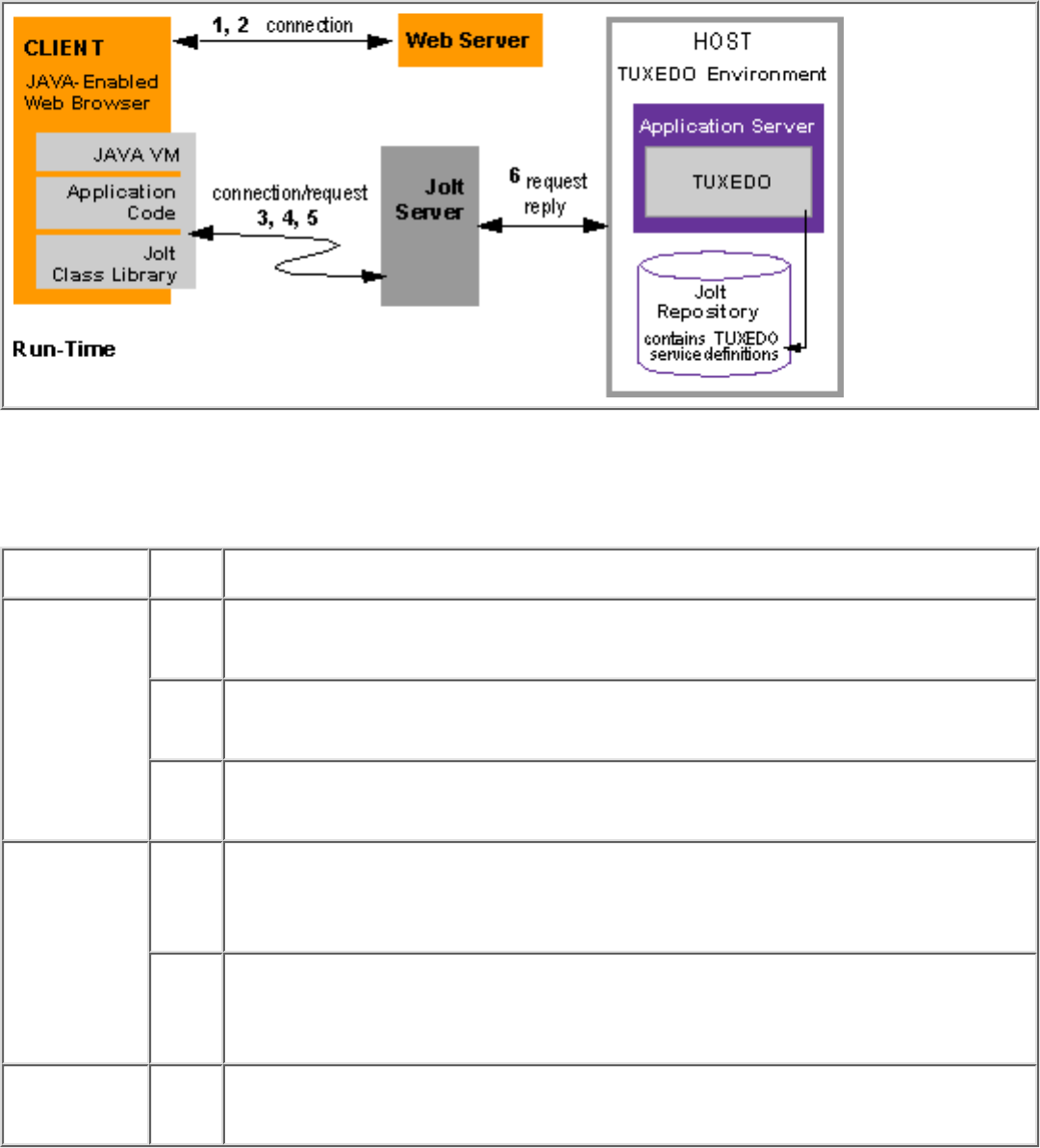
Table 1-1 summarizes the flow of activity involved in using the Jolt Class Library to access
NonStop
TM
TUXEDO services.
Table 1-1. Using the Jolt Class Library
Process Step Action
Connection 1. A Java-enabled Web browser downloads an HTML page using the
HTTP protocol.
2. A Jolt applet is downloaded and executed in the Java Virtual Machine on
the client.
3. A Java applet opens a separate connection to the Jolt Server using a
private protocol.
Request 4. The Jolt client knowing the signature of the service (such as, name,
parameters, types), builds a service request object based on Jolt class
definitions, and make a method call.
5. The request is sent to the Jolt Server, which translates the Java-based
request into NonStop
TM
TUXEDO requests and forwards the request to
the NonStop
TM
TUXEDO environment.
Reply 6. The NonStop
TM
TUXEDO system processes the request and returns the
information to the Jolt Server, which translates it back to the Java applet.
JoltBeans
Jolt for NonStop
TM
TUXEDO now includes JoltBeans. JoltBeans are Beans components that
you can use in a Java-enabled Integrated Development Environment (IDE) to construct Jolt
clients. Using JoltBeans, you can now create Jolt client applications with the ease of using
typical JavaBeans. You can now use popular JavaBeans-enabled development tools to










