Jolt 1.2 Developer's Guide
Table Of Contents
- Jolt for NonStop(TM) TUXEDO Developer's Guide
- Jolt for NonStop(TM) TUXEDO Developer's Guide
- About This Guide
- 1. Introducing Jolt
- 2. Installing Jolt
- 3. Configuring the Jolt System
- 4. Bulk Loading NonStopTM TUXEDO Services
- 5. Using the Jolt Repository Editor
- 6. Using the Jolt Class Library
- 7. Using JoltBeans
- 8. Using Servlet Connectivity for NonStopTM TUXEDO
- 9. Using Jolt 1.2 ASP Connectivity for NonStopTM TUXEDO
- A. NonStopTM TUXEDO Errors
- B. System Messages
- Index
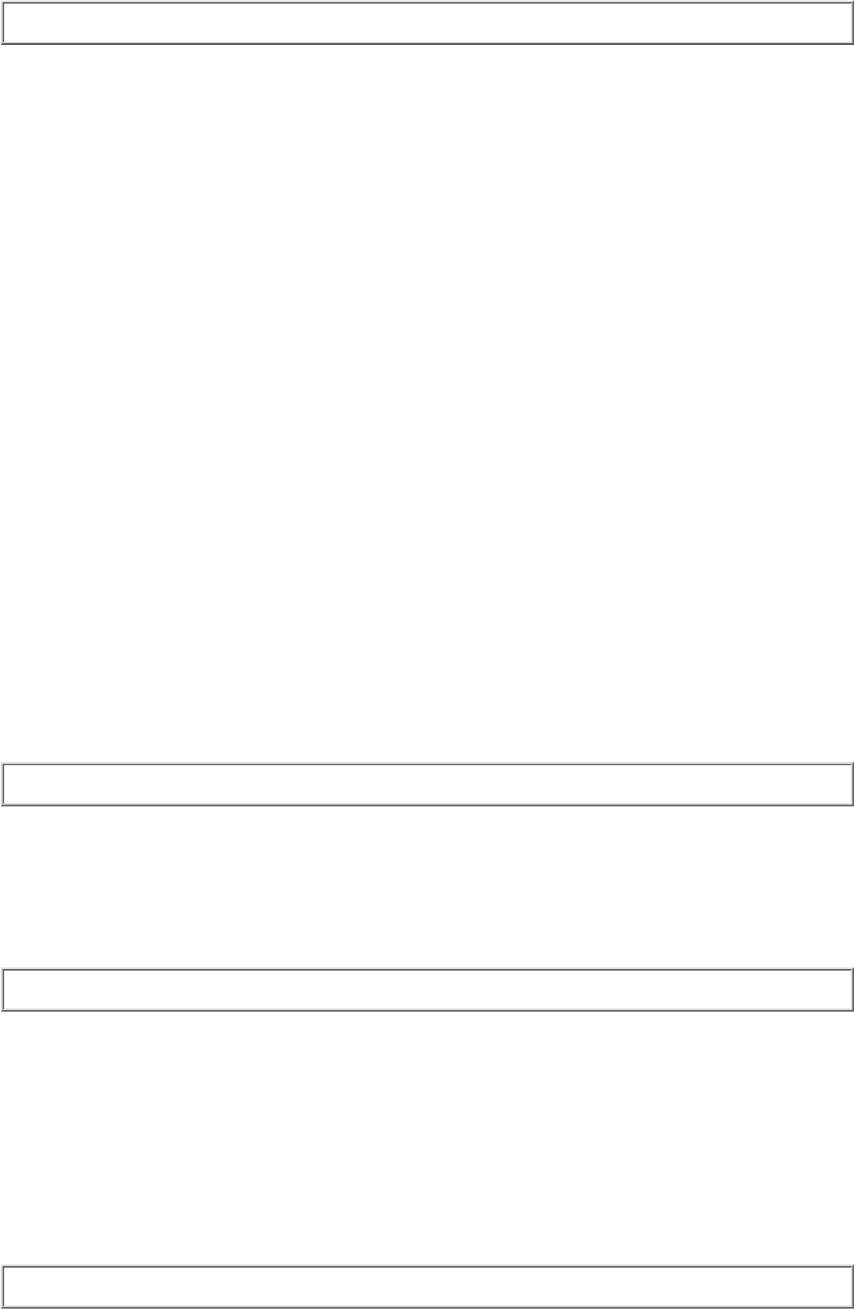
1008
ERROR: Could not establish listening address on network.
Description This error occurs if the JSH or the JSL cannot advertise its listening address on the network. This could happen
because of one of the following condition:
The format of the address supplied to the JSL is incorrect. If the address format is incorrect, the network provider will
be unable to advertise the address and the request fails.
●
The address used in the -n command line option to the JSL is already in use by another process. For TCP/IP, this can
be verified by using the netstat command.
●
The system has run out of network addresses for the JSH. The JSH requests a new address from the system. If there
are no addresses available, the request is rejected.
●
A previously used address has not completed the close sequence. This occurs if the JSL or JSH was killed in an
abortive manner such as kill -9. Some transports (among them, TCP/IP) keep the connection open for an
implementation-dependent time to flush the existing data on the buffered network connection.
●
Action To correct the problem, match one of the following solutions with the problem descriptions above:
Check that the address format is correct. For TCP/IP, the format is 0x0002ppppaaaaaaaa. This is a hexadecimal
representation of the TCP/IP address, where pppp is a unique port number and aaaaaaaa is the IP dotted number in the
/etc/hosts file for the machine on which the JSL will run.
See if other processes are using the requested network address. For TCP/IP, use the netstat command and, if the address is
already in use, select a different address.
If the system is out of network addresses, check with the system administrator to increase the number of addresses to use.
If the connection is not closed yet, wait a few minutes and try again.
1068
ERROR: Invalid command line argument '%c' ignored.
Description An illegal command line option was found in the CLOPT string.
Action Refer to the NonStop
TM
TUXEDO Reference Manual for correct options.
1074
ERROR: Memory allocation failure.
Description The JSL failed in an attempt to create a buffer for storing a network address.
Action Make sure the operating system parameters are set correctly for the amount of memory on the machine and the
amount of memory that can be used by a process.
Reduce the memory usage on the machine or increase the amount of physical memory on the machine. Increase the space on
the swap device.
1080
ERROR: Error polling network connections.
Description The JSL encountered an error polling a network connection.
Action This error indicates a network error. Check with your system administrator to see if the network is down.










