Jolt 1.2 Developer's Guide
Table Of Contents
- Jolt for NonStop(TM) TUXEDO Developer's Guide
- Jolt for NonStop(TM) TUXEDO Developer's Guide
- About This Guide
- 1. Introducing Jolt
- 2. Installing Jolt
- 3. Configuring the Jolt System
- 4. Bulk Loading NonStopTM TUXEDO Services
- 5. Using the Jolt Repository Editor
- 6. Using the Jolt Class Library
- 7. Using JoltBeans
- 8. Using Servlet Connectivity for NonStopTM TUXEDO
- 9. Using Jolt 1.2 ASP Connectivity for NonStopTM TUXEDO
- A. NonStopTM TUXEDO Errors
- B. System Messages
- Index
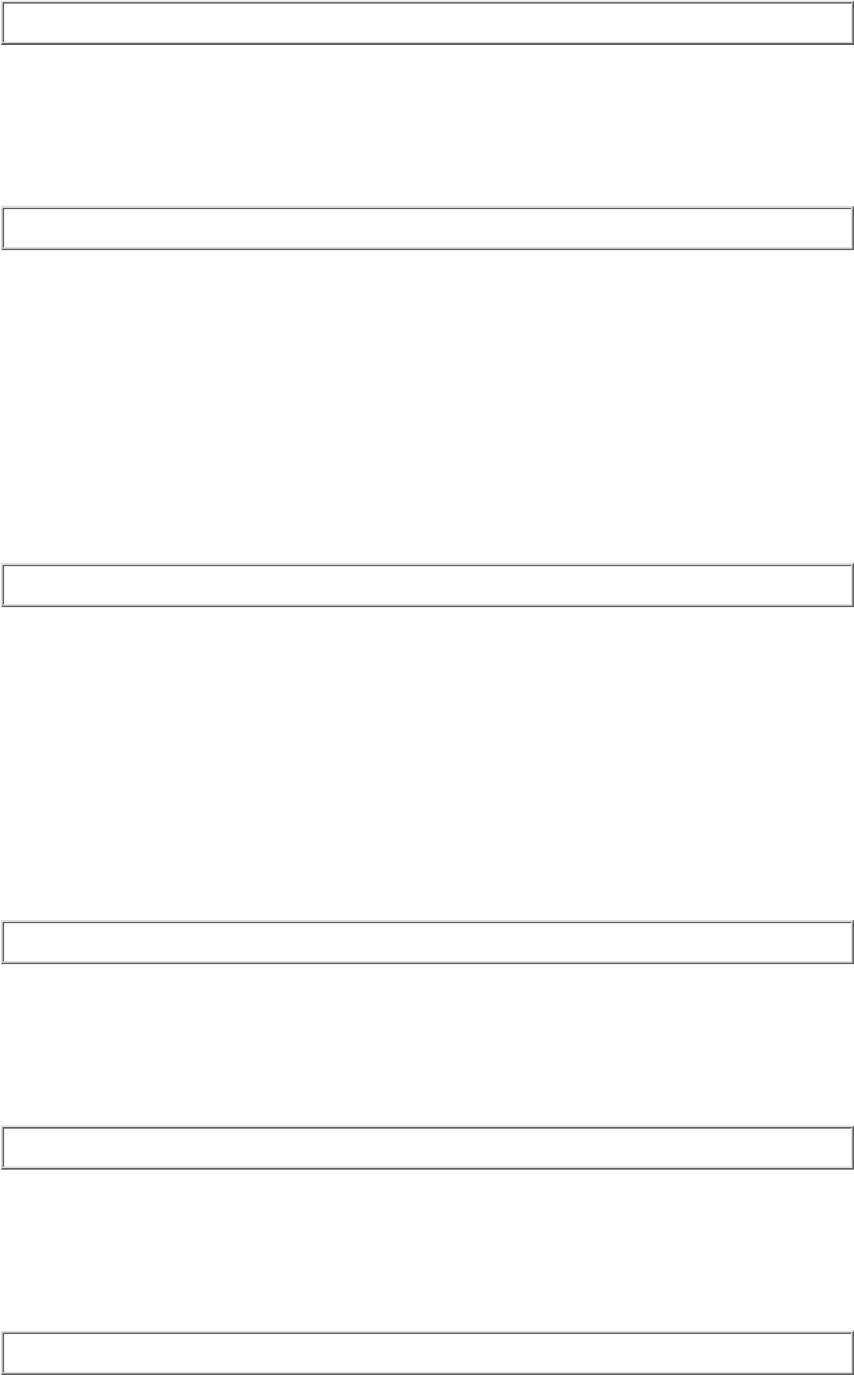
1081
ERROR: Error servicing network event.
Description The JSL was unable to process a network event.
Action This error indicates an internal problem with the JSL or the LIBNET software. Contact your service provider.
1101
ERROR: Bad hex number provided for listening address: %s.
Description The JSL process was invoked with a -n option that specified a hexadecimal value as an option-argument.
However, the value specified was not a valid hexadecimal constant.
Action Change the network address specified for the JSL so that it contains an even number of hexadecimal digits, and make
certain that each digit is 0 through 9, A through F, or a through f. Also, remember that the WSNADDR environment variable
in client processes associated with this JSL must be set to this same address. The JSL -n option and its associated network
address are part of the CLOPT parameter specified for the JSL process in the configuration file. The options for a server may
be updated while the system is running through use of the tmconfig command, or may be updated while the system is shut
down by reloading the configuration file through use of tmloadcf.
1102
ERROR: Bad hex number provided for listening address: %s.
Description The JSL process was invoked with a -n option that specified a hexadecimal value as an option-argument.
However, the value specified was not a valid hexadecimal constant.
Action Change the network address specified for the JSL so that it contains an even number of hexadecimal digits, and make
certain that each digit is 0 through 9, A through F, or a through f. Also, remember that the WSNADDR environment variable
in client processes associated with this JSL must be set to this same address. The JSL -n option and its associated network
address are part of the CLOPT parameter specified for the JSL process in the configuration file. The options for a server may
be updated while the system is running through use of the tmconfig command, or may be updated while the system is shut
down by reloading the configuration file through use of tmloadcf.
1197
INFO: Exiting system.
Description Informational message, no action required.
Action Refer to the NonStop
TM
TUXEDO Administrator's Guide.
1202
ERROR: Could not initialize network.
Description An attempt to initialize the networking software from the JSL or JSH failed.
Action Make sure that the correct networking software is installed on the system and that the network is accessible.
1221
ERROR: Unrecognized message magic %d.
Description The Jolt listener has tried all TCP ports within the range specified by the -p and -P options. It could not bind to










