Jolt 1.2 Developer's Guide
Table Of Contents
- Jolt for NonStop(TM) TUXEDO Developer's Guide
- Jolt for NonStop(TM) TUXEDO Developer's Guide
- About This Guide
- 1. Introducing Jolt
- 2. Installing Jolt
- 3. Configuring the Jolt System
- 4. Bulk Loading NonStopTM TUXEDO Services
- 5. Using the Jolt Repository Editor
- 6. Using the Jolt Class Library
- 7. Using JoltBeans
- 8. Using Servlet Connectivity for NonStopTM TUXEDO
- 9. Using Jolt 1.2 ASP Connectivity for NonStopTM TUXEDO
- A. NonStopTM TUXEDO Errors
- B. System Messages
- Index
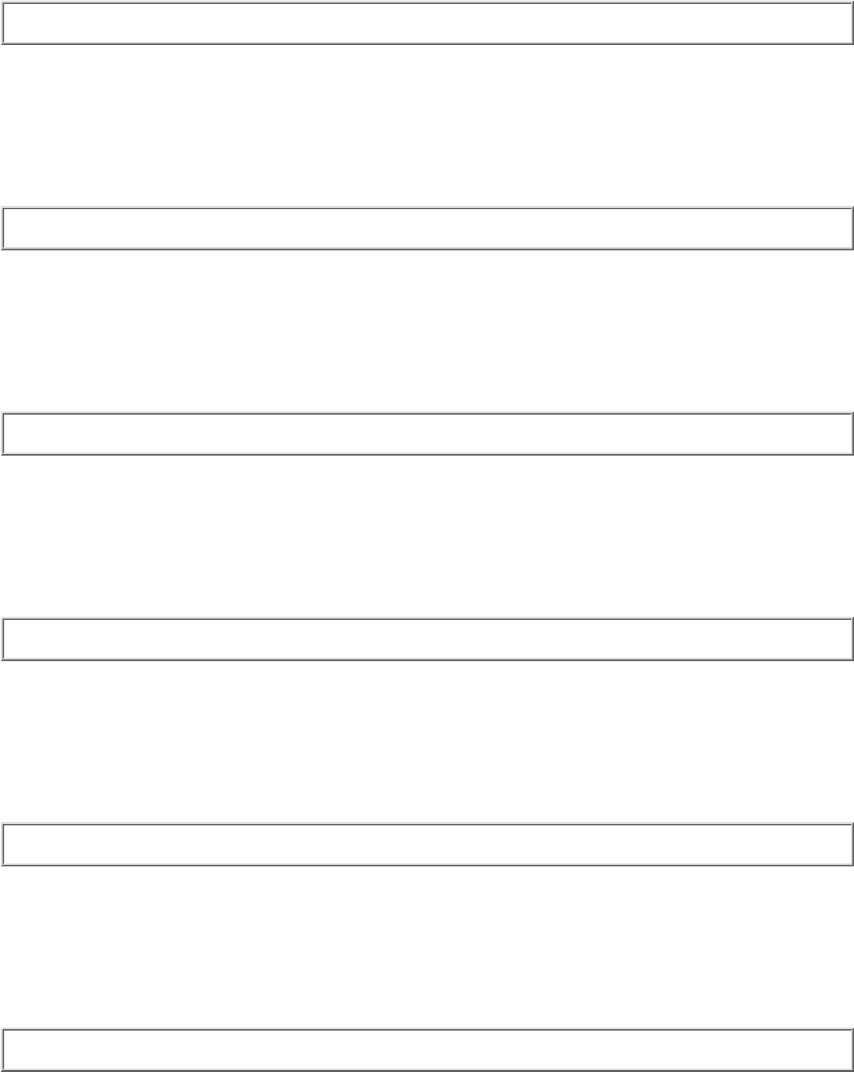
any of the TCP ports in the range. The Jolt listener could not bind to the given address.
Action If there are more Jolt handlers than ports available in the range specified by -p and -P, then a new handler will not be
able to bind to any of the TCP ports in the allowable range. Do not forget about the TCP port which is used by the
workstation listener as well. Increase the range specified by the -p and -P options. Make sure that address is correct.
1500
ERROR: Needs both -l -c options with arguments.
Description Needed options are without arguments.
Action Check and correct configuration file for JRAD entry.
1501
ERROR: Malloc failed.
Description JRAD is not able to allocate dynamic memory.
Action Increase the system resources and restart the JRAD.
1502
ERROR: Memory allocation failed.
Description JRAD is not able to allocate dynamic memory.
Action Increase the system resources and restart the JRAD.
1503
ERROR: Memory allocation failed. Cannot send ESTCON.
Description JRAD is not able to allocate dynamic memory.
Action Increase the system resources and restart the JRAD.
1504
INFO: Memory allocation failed. Cannot send ESTCON.
Description JRAD is not able to allocate dynamic memory.
Action Increase the system resources and restart the JRAD.
1505
ERROR: Memory allocation failed. Cannot send ESTCON.
Description JRAD is not able to allocate dynamic memory.
Action Increase the system resources and restart the JRAD.










