Jolt 1.2 Developer's Guide
Table Of Contents
- Jolt for NonStop(TM) TUXEDO Developer's Guide
- Jolt for NonStop(TM) TUXEDO Developer's Guide
- About This Guide
- 1. Introducing Jolt
- 2. Installing Jolt
- 3. Configuring the Jolt System
- 4. Bulk Loading NonStopTM TUXEDO Services
- 5. Using the Jolt Repository Editor
- 6. Using the Jolt Class Library
- 7. Using JoltBeans
- 8. Using Servlet Connectivity for NonStopTM TUXEDO
- 9. Using Jolt 1.2 ASP Connectivity for NonStopTM TUXEDO
- A. NonStopTM TUXEDO Errors
- B. System Messages
- Index
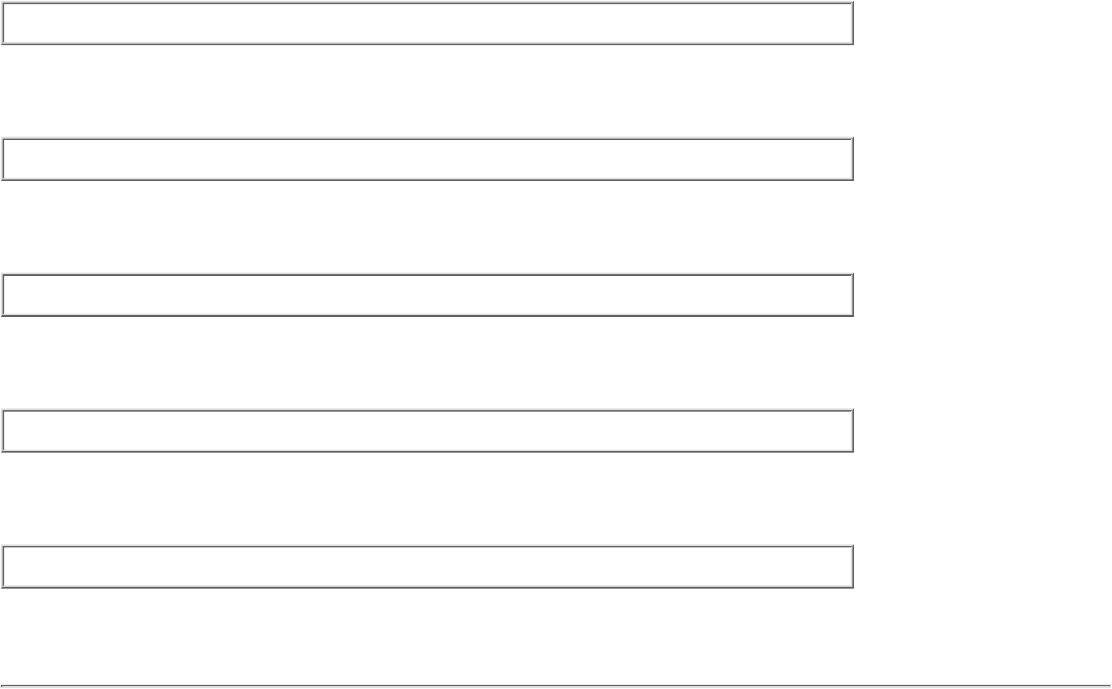
ERROR: Error on line %d: %s value is null
Description A value is expected for this keyword.
Action Input the value.
ERROR: Error on line %d: Invalid keyword: %s=%s
Description Keyword is not recognized.
Action Input the correct keyword value.
ERROR: Error on line %d: Invalid number: %s
Description The numeric number is malformed.
Action Input the correct value.
ERROR: Error on line %d: Invalid value: %s
Description The value of the parameter is out of range.
Action Input the correct value.
ERROR: Error on line %d: Invalid value: %s
Description The data type of the parameter is invalid.
Action Input the correct value.










