Jolt 1.2 Developer's Guide
Table Of Contents
- Jolt for NonStop(TM) TUXEDO Developer's Guide
- Jolt for NonStop(TM) TUXEDO Developer's Guide
- About This Guide
- 1. Introducing Jolt
- 2. Installing Jolt
- 3. Configuring the Jolt System
- 4. Bulk Loading NonStopTM TUXEDO Services
- 5. Using the Jolt Repository Editor
- 6. Using the Jolt Class Library
- 7. Using JoltBeans
- 8. Using Servlet Connectivity for NonStopTM TUXEDO
- 9. Using Jolt 1.2 ASP Connectivity for NonStopTM TUXEDO
- A. NonStopTM TUXEDO Errors
- B. System Messages
- Index
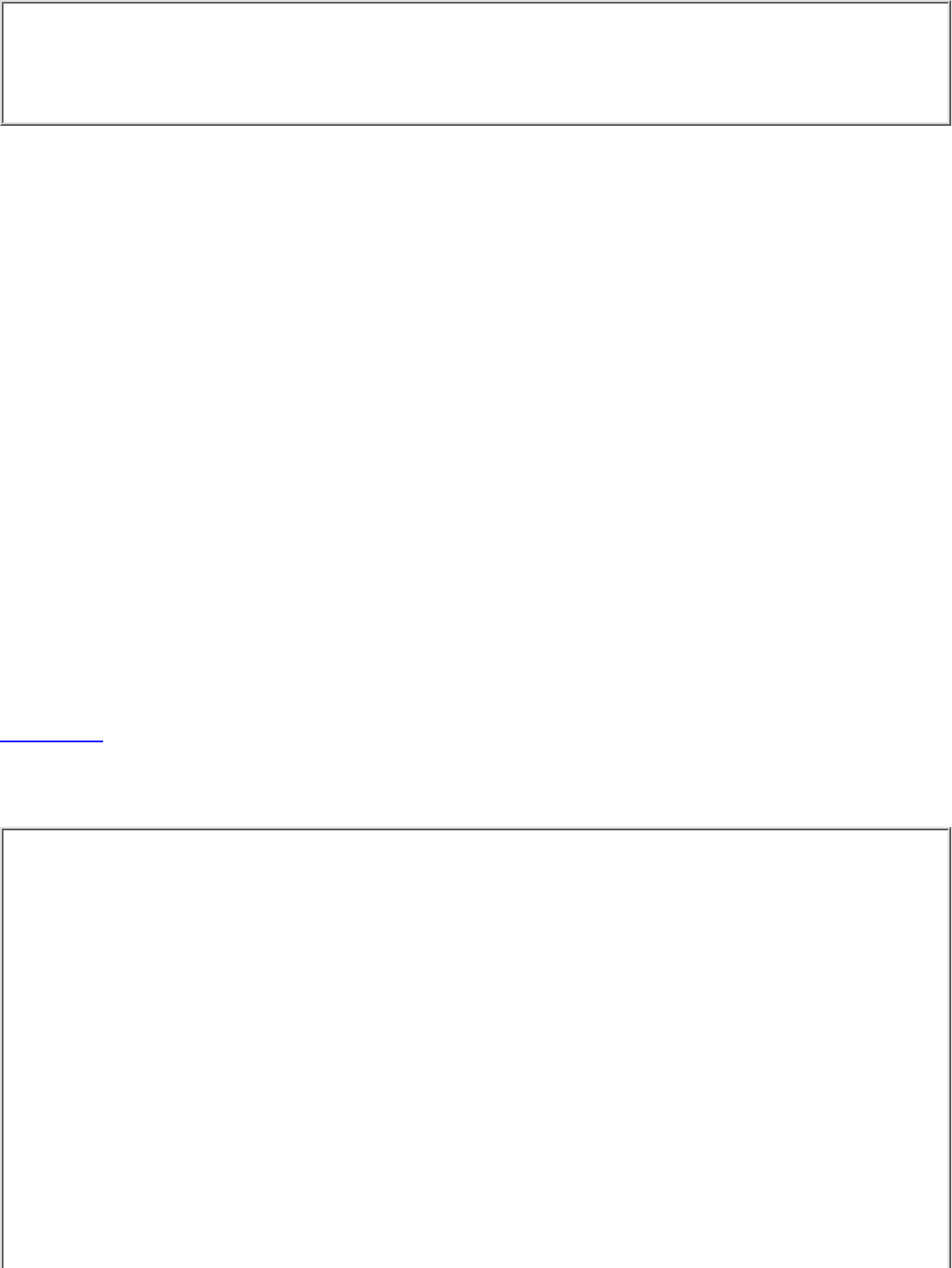
Note
The Jolt Repository Editor controls services only for Jolt client applications. It cannot be
used to make changes to the NonStop
TM
TUXEDO application.
Jolt Internet Relay
The Jolt Internet Relay is a component that routes messages from a Jolt client to a JSL or JSH.
The Jolt Internet Relay consists of the Jolt Relay (JRLY) and the Jolt Relay Adapter
(JRAD). The Jolt Relay is not a NonStop
TM
TUXEDO client or server. JRLY is a stand-alone
software component that routes Jolt messages to the Jolt Relay Adapter. Requiring only
minimal configuration to allow it to work with Jolt clients, the Jolt Relay eliminates the need
for the NonStop
TM
TUXEDO system to run on the same machine as the Web server.
The JRAD is a NonStop
TM
TUXEDO application server, but does not include any NonStop
TM
TUXEDO services. It requires command-line arguments to allow it to work with the JSH and
the NonStop
TM
TUXEDO system. JRAD receives client requests from JRLY, and forwards the
request to the appropriate server. Replies from the server are forwarded back to JRAD, which
sends the response back to the requesting client. A single Jolt Internet Relay (JRLY/JRAD pair)
handles multiple clients concurrently.
How to Jolt-Enable your NonStop
TM
TUXEDO
Applications
Figure 1-5 illustrates how to Jolt-enable your new and existing NonStop
TM
TUXEDO-based
applications. The process for creating Jolt clients is described in the following steps.
Figure 1-5. Creating a Jolt Application










