Jolt 1.2 Developer's Guide
Table Of Contents
- Jolt for NonStop(TM) TUXEDO Developer's Guide
- Jolt for NonStop(TM) TUXEDO Developer's Guide
- About This Guide
- 1. Introducing Jolt
- 2. Installing Jolt
- 3. Configuring the Jolt System
- 4. Bulk Loading NonStopTM TUXEDO Services
- 5. Using the Jolt Repository Editor
- 6. Using the Jolt Class Library
- 7. Using JoltBeans
- 8. Using Servlet Connectivity for NonStopTM TUXEDO
- 9. Using Jolt 1.2 ASP Connectivity for NonStopTM TUXEDO
- A. NonStopTM TUXEDO Errors
- B. System Messages
- Index
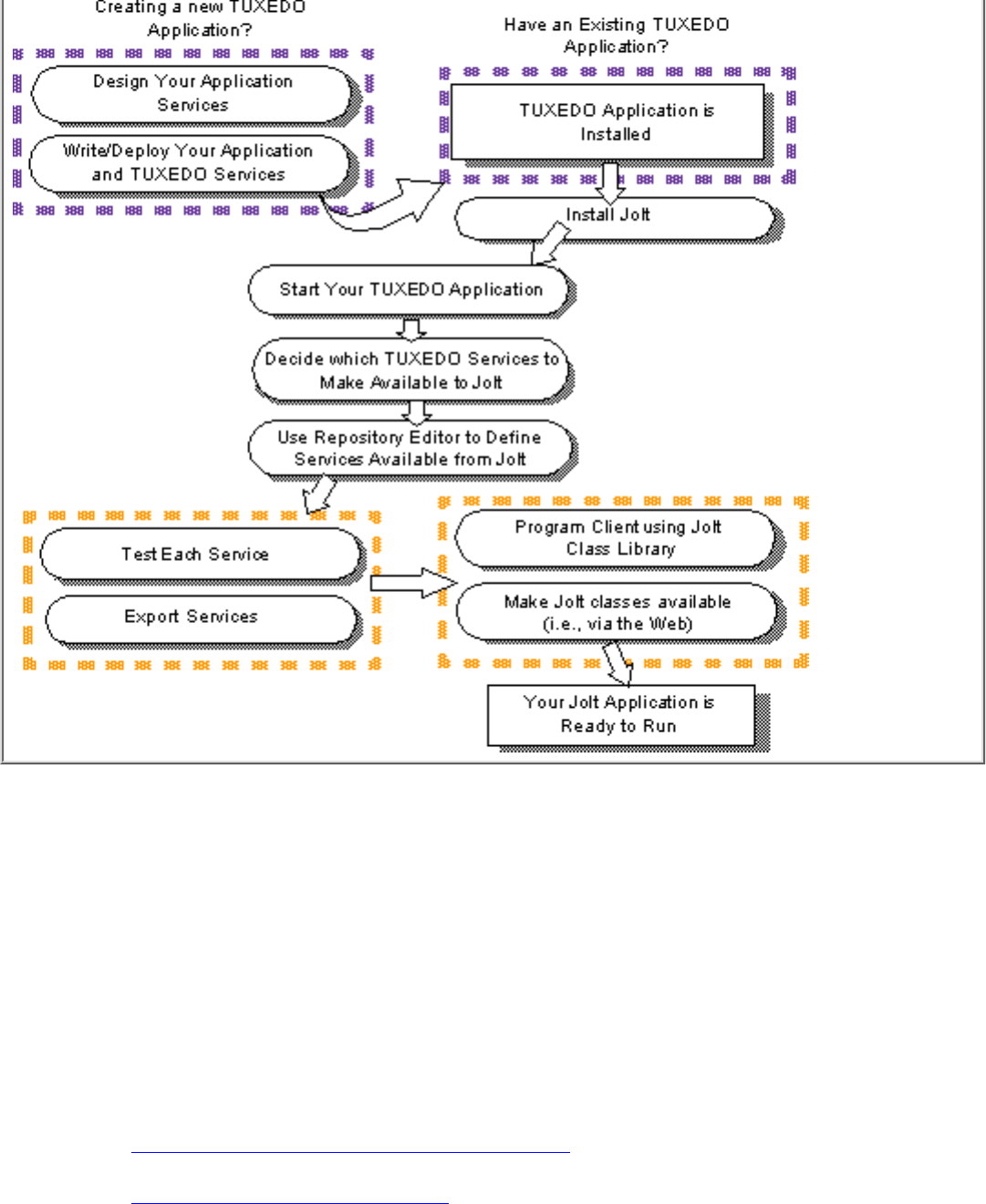
The following steps summarize how to create and deploy Jolt clients.
Begin the process with a NonStop
TM
TUXEDO system application.1.
Install the Jolt system.
For information about installing Jolt components, refer to the readme.txt file on the Jolt
CD-ROM.
2.
Configure and define services using the Jolt Repository Editor or the Bulk Loader.
For information regarding configuring the Jolt Repository Editor and making NonStop
TM
TUXEDO services available to Jolt, refer to:
Section 5, Using the Jolt Repository Editor●
Appendix B, System Messages●
3.
Create a client application using the Jolt Class Library.
The following documentation shows you how to program your client application using
4.










