Jolt 1.2 Developer's Guide
Table Of Contents
- Jolt for NonStop(TM) TUXEDO Developer's Guide
- Jolt for NonStop(TM) TUXEDO Developer's Guide
- About This Guide
- 1. Introducing Jolt
- 2. Installing Jolt
- 3. Configuring the Jolt System
- 4. Bulk Loading NonStopTM TUXEDO Services
- 5. Using the Jolt Repository Editor
- 6. Using the Jolt Class Library
- 7. Using JoltBeans
- 8. Using Servlet Connectivity for NonStopTM TUXEDO
- 9. Using Jolt 1.2 ASP Connectivity for NonStopTM TUXEDO
- A. NonStopTM TUXEDO Errors
- B. System Messages
- Index
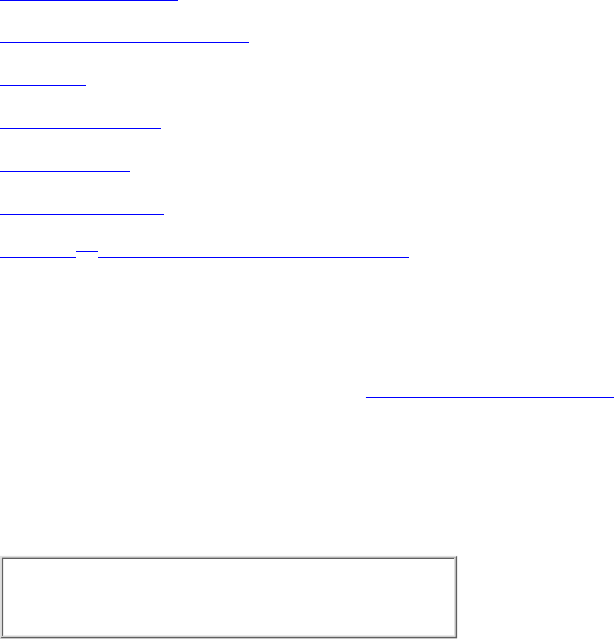
3. Configuring the Jolt System
This section explains how to configure Jolt. It contains a "Quick Configuration section for users who are familiar with Jolt. The
rest of the section provides more detailed information. Readers of this section are assumed to be system administrators or
application developers who have experience with the operating systems and workstation platforms on which they are configuring
Jolt.
This section includes the following sections:
Quick Configuration●
Jolt Background Information●
Jolt Relay●
Jolt Relay Adapter●
Jolt Repository●
Event Subscription●
NonStop
TM
TUXEDO Background Information●
Quick Configuration
If you are already familiar with Jolt and Compaq NonStop
TM
TUXEDO, this section provides a quick guide to the configuration
procedure. If you have not used Jolt before, read Jolt Background Information later in this section.
Configure the Jolt Server Listener (JSL) on NonStop
TM
TUXEDO
Edit the UBBCONFIG file
In the MACHINES Section, specify MAXWSCLIENTS=number (Required).
Note
If MAXWSCLIENTS is not set, JSL will not boot.
1.
In the GROUPS section, set GROUPNAME <required parameters> [optional parameters].2.
Set the SERVERS section (Required).
Lines within this section have the form:
JSL <required parameters> [optional parameters]
where JSL specifies the file (string_value) to be executed by tmboot.
3.
Set these required parameters for JSL.
SVRGRP, SVRID, and CLOPT="-A...-n...//<host port>"
4.
Set other parameters for JSL.
The following parameters can be used with the JSL, but you need to understand how doing so would affect your
application. See "Other Parameters Usable With JSL" later in this section.
SVRGRP=string_value
SRVID=number
MAX # of JSHs
MIN # of JSHs
5.
Configure the Jolt Repository










