Jolt 1.2 Developer's Guide
Table Of Contents
- Jolt for NonStop(TM) TUXEDO Developer's Guide
- Jolt for NonStop(TM) TUXEDO Developer's Guide
- About This Guide
- 1. Introducing Jolt
- 2. Installing Jolt
- 3. Configuring the Jolt System
- 4. Bulk Loading NonStopTM TUXEDO Services
- 5. Using the Jolt Repository Editor
- 6. Using the Jolt Class Library
- 7. Using JoltBeans
- 8. Using Servlet Connectivity for NonStopTM TUXEDO
- 9. Using Jolt 1.2 ASP Connectivity for NonStopTM TUXEDO
- A. NonStopTM TUXEDO Errors
- B. System Messages
- Index
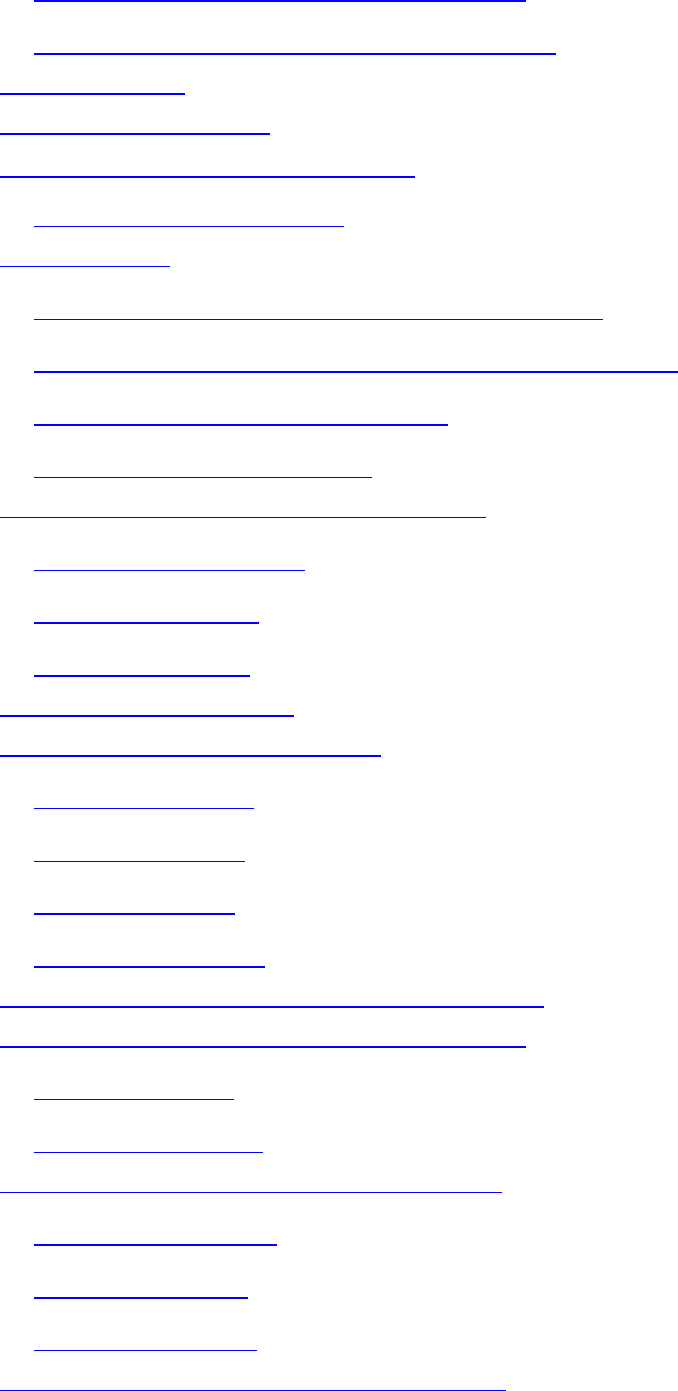
Using Service-Level Keywords and Values
Using Parameter-Level Keywords and Values
Troubleshooting
Sample Bulk Load Data
5. Using the Jolt Repository Editor
Repository Editor Window
Getting Started
Starting the Repository Editor Using appletviewer
Starting the Repository Editor Using Your Web Browser
Logging on to the Repository Editor
Exiting the Repository Editor
Main Components of the Repository Editor
Repository Editor Flow
What is a Package?
What is a Service?
Working With Parameters
Setting Up Packages and Services
Saving Your Work
Adding a Package
Adding a Service
Adding a Parameter
Grouping Services Using the Package Organizer
Modifying Packages, Services, and Parameters
Editing a Service
Editing a Parameter
Deleting Parameters, Services, and Packages
Deleting a Parameter
Deleting a Service
Deleting a Package
Making a Service Available to the Jolt Client










