Jolt 1.2 Developer's Guide
Table Of Contents
- Jolt for NonStop(TM) TUXEDO Developer's Guide
- Jolt for NonStop(TM) TUXEDO Developer's Guide
- About This Guide
- 1. Introducing Jolt
- 2. Installing Jolt
- 3. Configuring the Jolt System
- 4. Bulk Loading NonStopTM TUXEDO Services
- 5. Using the Jolt Repository Editor
- 6. Using the Jolt Class Library
- 7. Using JoltBeans
- 8. Using Servlet Connectivity for NonStopTM TUXEDO
- 9. Using Jolt 1.2 ASP Connectivity for NonStopTM TUXEDO
- A. NonStopTM TUXEDO Errors
- B. System Messages
- Index
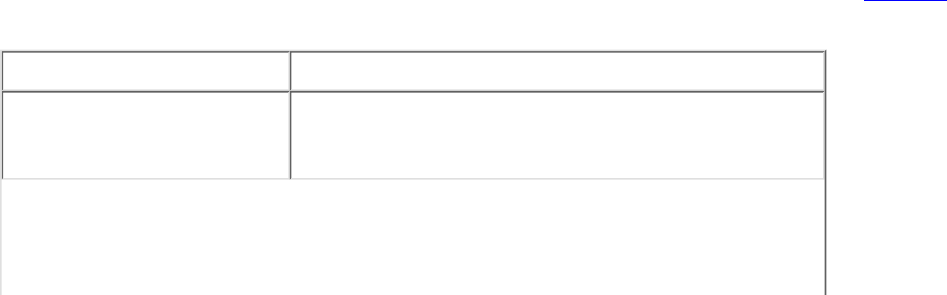
Determining server network addresses.●
Determining the number of Jolt clients to be serviced (by MAXWSCLIENTS in UBB).●
Determining the minimum and maximum number of JSHs.●
Starting the JSL
To start all administrative and server processes in the UBBCONFIG file:
Type: tmloadcf
Parses the configuration file and loads the binary version of the configuration file.
1.
Type: tmboot -y
Activates the application specified in the configuration file.
2.
If you do not enter any options, a prompt asks you if you really want to overwrite your TUXCONFIG file.
See the NonStop
TM
TUXEDO Administration Guide for information on tmloadcf and tmboot.
Shutting Down the JSL
All shutdown requests to the jolt servers are initiated by the NonStop
TM
TUXEDO command:
tmshutdown -y
During the shutdown:
No new client connections are accepted.●
All current client connections are terminated. NonStop
TM
TUXEDO rolls back in-flight transactions. Each client receives
an error message indicating that the service is unavailable.
●
Restarting the JSL
NonStop
TM
TUXEDO monitors the JSL and restarts it in the event of a failure. When NonStop
TM
TUXEDO restarts the listener
process, the following occurs:
Clients attempting a listener connection must try to reconnect. Clients attempting a handler connection receive a timeout or
a time delay.
1.
Clients currently connected to a handler are disconnected (JSH exits when its corresponding JSL exits normally).2.
Configuring the JSL
The Jolt Server Listener (JSL) is a NonStop
TM
TUXEDO server that distributes connection requests from Jolt to the Jolt Server
Handler (JSH). NonStop
TM
TUXEDO must be running on the host machine where the JSL and JREPSVR are located.
JSL Command-Line Options
The server may need to obtain information from the command line. The CLOPT parameter allows you to specify command-line
options that can change some defaults in the server. The JSL command-line options are explained in Table 3-1.
Table 3-1. Command Line Options for JSL
Command Line Option Description
[-d device_name]
The device for platforms using the Transport Layer
Interface. There is no default. (Required; optional for
sockets.)










