Jolt 1.2 Developer's Guide
Table Of Contents
- Jolt for NonStop(TM) TUXEDO Developer's Guide
- Jolt for NonStop(TM) TUXEDO Developer's Guide
- About This Guide
- 1. Introducing Jolt
- 2. Installing Jolt
- 3. Configuring the Jolt System
- 4. Bulk Loading NonStopTM TUXEDO Services
- 5. Using the Jolt Repository Editor
- 6. Using the Jolt Class Library
- 7. Using JoltBeans
- 8. Using Servlet Connectivity for NonStopTM TUXEDO
- 9. Using Jolt 1.2 ASP Connectivity for NonStopTM TUXEDO
- A. NonStopTM TUXEDO Errors
- B. System Messages
- Index
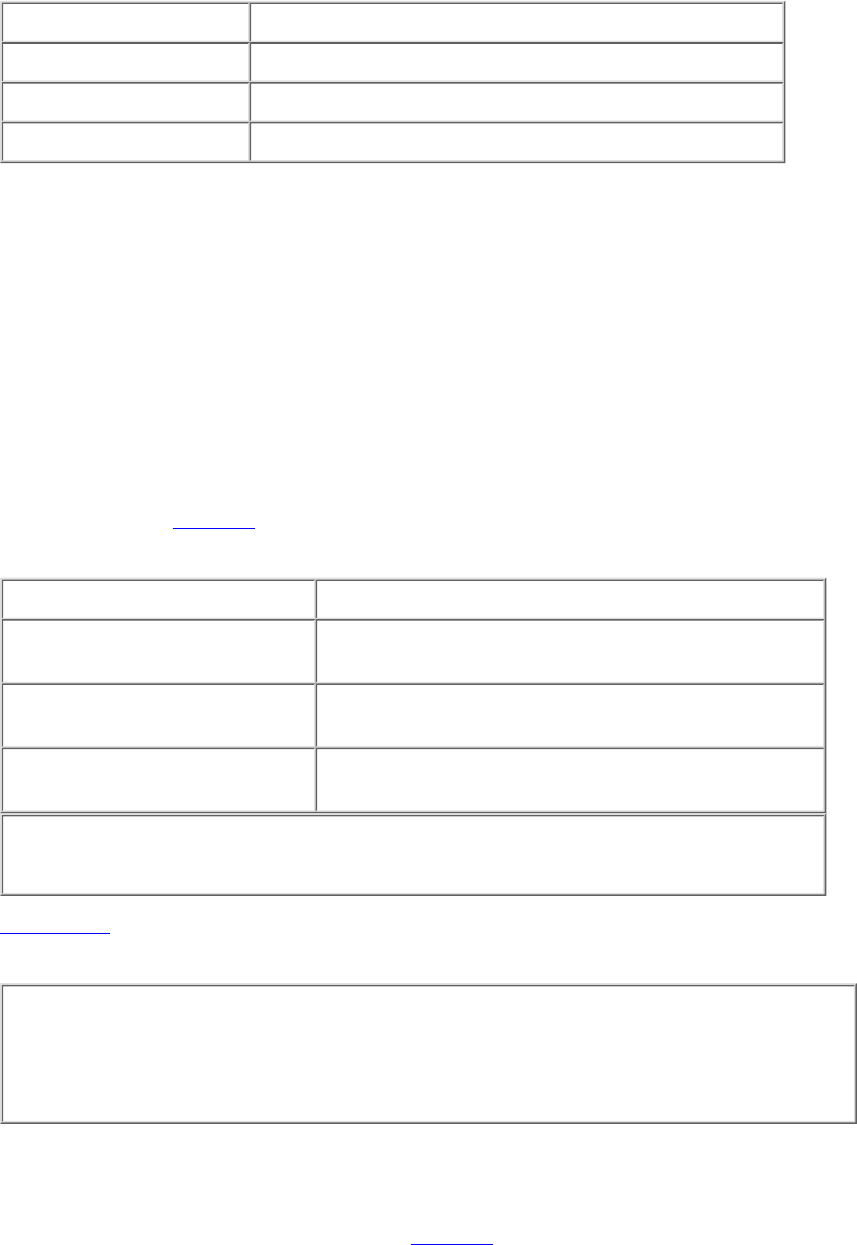
The format for directory and file names is determined by the operating system. If any of the files specified in LOGDIR,
ACCESS_LOG or ERROR_LOG cannot be opened for writing, the JRLY prints an error message on stderr and exits.
Here are the formats for host names and port numbers:
Host Name/Port Number Descriptions
Hostname:Port
Hostname is a string, Port is a decimal number.
//Hostname:Port
Hostname is a string, Port is a decimal number.
IP:Port
IP is a dotted notation IP address, Port is a decimal number.
Jolt Relay Adapter
The JRAD (back-end relay) is a NonStop
TM
TUXEDO system server. The JRAD server may or may not be located on the same
NonStop
TM
TUXEDO host machine (in SHM mode) and server group that the JSL server is connected to.
The JRAD can be started independently of its associated JRLY. JRAD tracks its startup and shutdown activity in the NonStop
TM
TUXEDO log file.
JRAD Configuration
A single JRAD process can be connected only to a single JRLY. A JRAD can be configured to communicate with only one JSL
and its associated JSHs. However, multiple JRADs can be configured to communicate with one JSL. The CLOPT parameter for
the NonStop
TM
TUXEDO servers must be included in the UBBCONFIG file. For additional information about the CLOPT
parameters, refer to Table 3-2.
Table 3-2. JRAD CLOPT Parameter Descriptions
CLOPT Parameter Description
-l <hexadecimal format>
Port to listen for the JRLY to connect on behalf of the
client.
-c <hexadecimal format>
The address of the corresponding JSL to which JRAD
connects.
-H <hexadecimal format>
Used when there is a network address translation
performed for the JRLY listen address.
Note
The format is 0x0002PPPPNNN.
Example 3-5 shows the sample UBBCONFIG file.
Example 3-5. Sample JRAD Entry in UBBCONFIG File
# JRAD host 200.100.100.10 listens at port 2000,
# connects to JSL port 8000 on the same host
JRAD SRVGRP=JSLGRP SRVID=60
CLOPT="-A -- -l 0x000207D0C864640A -c 0x00021f40C864640A"
Network Address Configurations
Several networked components must be configured to work together when you configure a Jolt Internet Relay. Before beginning
the configuration process, review the criteria in Table 3-3 and record the information. This will help minimize errors during the
configuration process.
Table 3-3. Jolt Internet Relay Network Address Configuration Criteria










