Jolt 1.2 Developer's Guide
Table Of Contents
- Jolt for NonStop(TM) TUXEDO Developer's Guide
- Jolt for NonStop(TM) TUXEDO Developer's Guide
- About This Guide
- 1. Introducing Jolt
- 2. Installing Jolt
- 3. Configuring the Jolt System
- 4. Bulk Loading NonStopTM TUXEDO Services
- 5. Using the Jolt Repository Editor
- 6. Using the Jolt Class Library
- 7. Using JoltBeans
- 8. Using Servlet Connectivity for NonStopTM TUXEDO
- 9. Using Jolt 1.2 ASP Connectivity for NonStopTM TUXEDO
- A. NonStopTM TUXEDO Errors
- B. System Messages
- Index
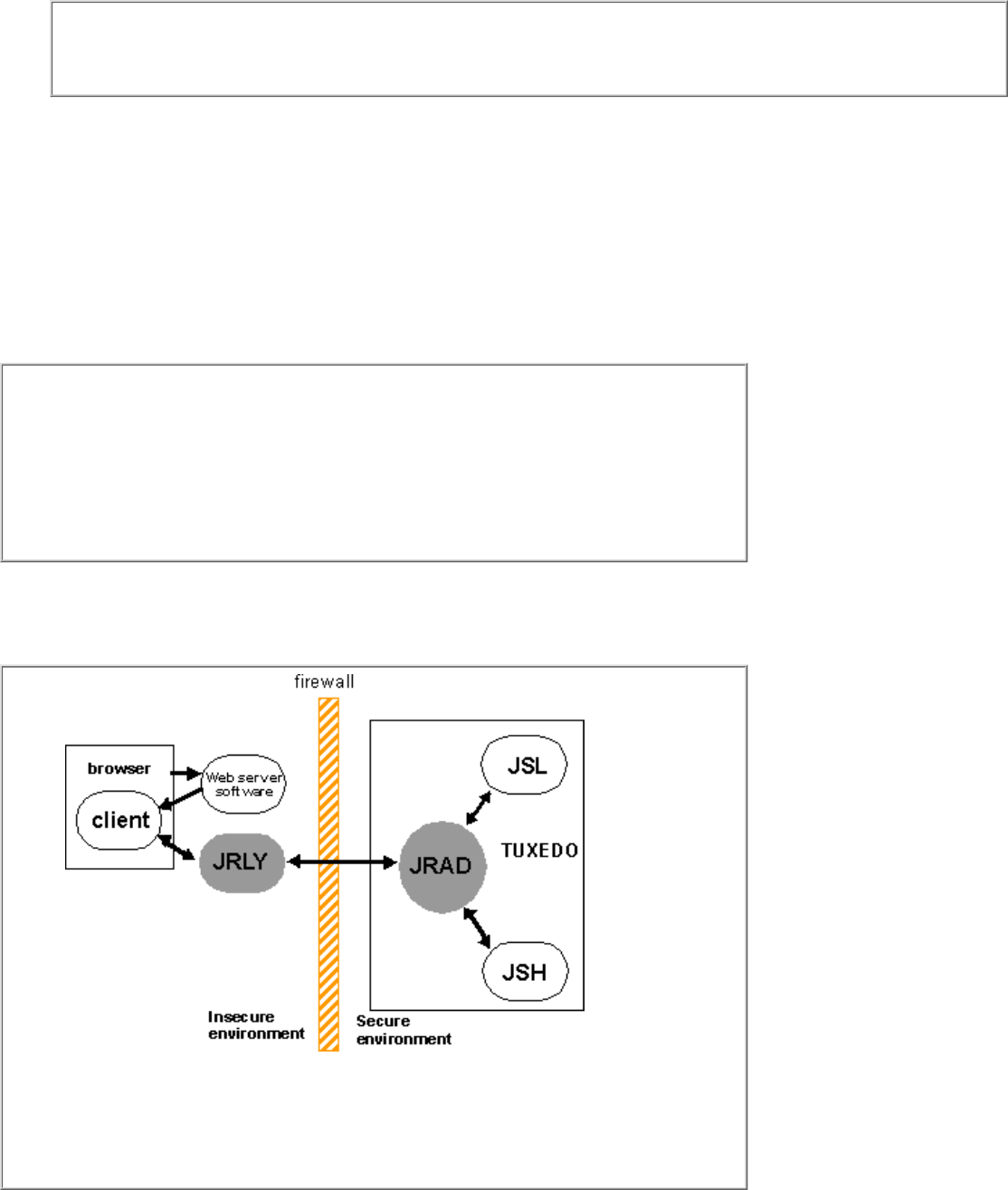
Note
You must install only one writable JREPSVR (that is, only one JREPSVR with the -W flag). Multiple read-only
JREPSVRS can be installed on the same host.
Type the -P flag to specify the path of the repository file. An error message displays in the NonStop
TM
TUXEDO ULOG
file if the argument for the -P flag is not entered.
3.
Add the file pathname of the Repository file (for example, /app/jrepository).4.
Boot the NonStop
TM
TUXEDO system using the tmloadcf command (for example, tmloadcf -y ubbconfig) and tmboot
command. See the NonStop
TM
TUXEDO Administration Guide for information on tmloadcf and tmboot.
5.
Repository File
A Repository file, jrepository, is available with Jolt. This file includes bankapp services and the Repository services that you can
modify, test, and delete using the Repository Editor.
Note
The Jolt 1.2 Repository file is different from the Jolt 1.1 Repository file. If you are using Jolt
1.1, you must make applicable changes.
Inside the jrepository file, the service definitions for the services in the Jolt Repository Server
(JREPSVR) have FML32 as their buffer types. During installation, the new service
definitions for Jolt 1.2 JREPSVR should be appended to the existing jrepository file as part of
the upgrade.
Start with the jrepository file provided with the installation software, even if you are not going to test the bankapp application
with Jolt. Delete the bankapp packages or services that you do not need.
The pathname of the file must match the argument of the -P option.
WARNING
Do not modify the Repository files manually or you will not be able to use the Repository
Editor. Although the jrepository file can be modified and read with any text editor, the Jolt
system does not have integrity checks to ensure that the file is in the proper format. Any
manual changes to the jrepository file may not be detected until runtime. See Section 5,
Using the Jolt Repository Editor for additional information.
Initializing Services Using NonStop
TM
TUXEDO and the Repository Editor
Define the NonStop
TM
TUXEDO services using NonStop
TM
TUXEDO and Jolt in order to make the Jolt services available to the
client:










