Jolt 1.2 Developer's Guide
Table Of Contents
- Jolt for NonStop(TM) TUXEDO Developer's Guide
- Jolt for NonStop(TM) TUXEDO Developer's Guide
- About This Guide
- 1. Introducing Jolt
- 2. Installing Jolt
- 3. Configuring the Jolt System
- 4. Bulk Loading NonStopTM TUXEDO Services
- 5. Using the Jolt Repository Editor
- 6. Using the Jolt Class Library
- 7. Using JoltBeans
- 8. Using Servlet Connectivity for NonStopTM TUXEDO
- 9. Using Jolt 1.2 ASP Connectivity for NonStopTM TUXEDO
- A. NonStopTM TUXEDO Errors
- B. System Messages
- Index
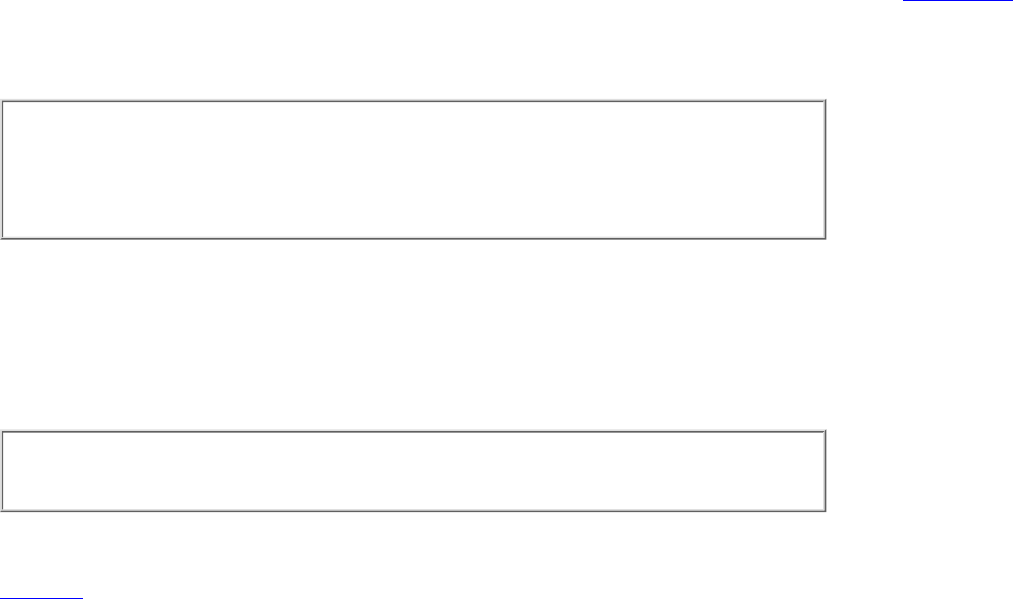
Build the NonStop
TM
TUXEDO server containing the service. See the NonStop
TM
TUXEDO Administration Guide or
NonStop
TM
TUXEDO Programming Guide for additional information on the following:
Building the NonStop
TM
TUXEDO applications/server●
Editing the UBBCONFIG file●
Updating the TUXCONFIG file●
Administering the tmboot command●
1.
Access the Jolt Repository Editor. See Section 5, Using the Jolt Repository Editor for additional information on the
following:
Adding a Service●
Saving Your Work●
Testing a Service●
Exporting/Unexporting Services●
2.
Event Subscription
Jolt Event Subscription is used to receive event notifications from either NonStop
TM
TUXEDO services or other NonStop
TM
TUXEDO clients:
Unsolicited Event Notifications. These are notifications that a Jolt client receives as a result of a NonStop
TM
TUXEDO client or
service subscribing to unsolicited events, and a NonStop
TM
TUXEDO client issuing broadcast (using either a tpbroadcast() call or
a directly targeted message via a tpnotify()ATMI call). Unsolicited event notifications do not need the TMUSREVT server.
Brokered Event Notifications. These notifications are received by a Jolt client via the NonStop
TM
TUXEDO Event Broker. The
notifications are received only when both Jolt clients subscribe to an event, and any NonStop
TM
TUXEDO client or server issues
system posted event or a tppost()call. Brokered event notifications require the TMUSREVT server.
Configuration
Configure the NonStop
TM
TUXEDO TMUSREVT server and modify the application UBBCONFIG file. Example 3-7 shows the
relevant portions of the TMUSREVT parameters in the UBBCONFIG file. See the NonStop
TM
TUXEDO Programming Guide for
information regarding the syntax of the entries for the file.
Example 3-7. Sample UBBCONFIG File for TMUSREVT
TMUSREVT SRVGRP=EVBGRP1 SRVID=40 GRACE=3600
ENVFILE="/usr/tuxedo/bankapp/TMUSREVT.ENV"
CLOPT="-e tmusrevt.out -o tmusrevt.out -A --
-f /usr/tuxedo/bankapp/tmusrevt.dat"
SEQUENCE=11
Filtering NonStop
TM
TUXEDO FML or VIEW Buffers
Filtering is a process that allows you to customize a subscription. If you require additional information about the NonStop
TM
TUXEDO Event Broker, subscribing to events, or filtering, refer to the NonStop
TM
TUXEDO Programming Guide.
In order to filter NonStop
TM
TUXEDO FML or VIEW buffers, the field definition file must be available to NonStop
TM
TUXEDO
at runtime.
Note
There are no special requirements for filtering STRING buffers.
Buffer Types
Table 3-4 shows NonStop
TM
TUXEDO buffer types.










