Jolt 1.2 Developer's Guide
Table Of Contents
- Jolt for NonStop(TM) TUXEDO Developer's Guide
- Jolt for NonStop(TM) TUXEDO Developer's Guide
- About This Guide
- 1. Introducing Jolt
- 2. Installing Jolt
- 3. Configuring the Jolt System
- 4. Bulk Loading NonStopTM TUXEDO Services
- 5. Using the Jolt Repository Editor
- 6. Using the Jolt Class Library
- 7. Using JoltBeans
- 8. Using Servlet Connectivity for NonStopTM TUXEDO
- 9. Using Jolt 1.2 ASP Connectivity for NonStopTM TUXEDO
- A. NonStopTM TUXEDO Errors
- B. System Messages
- Index
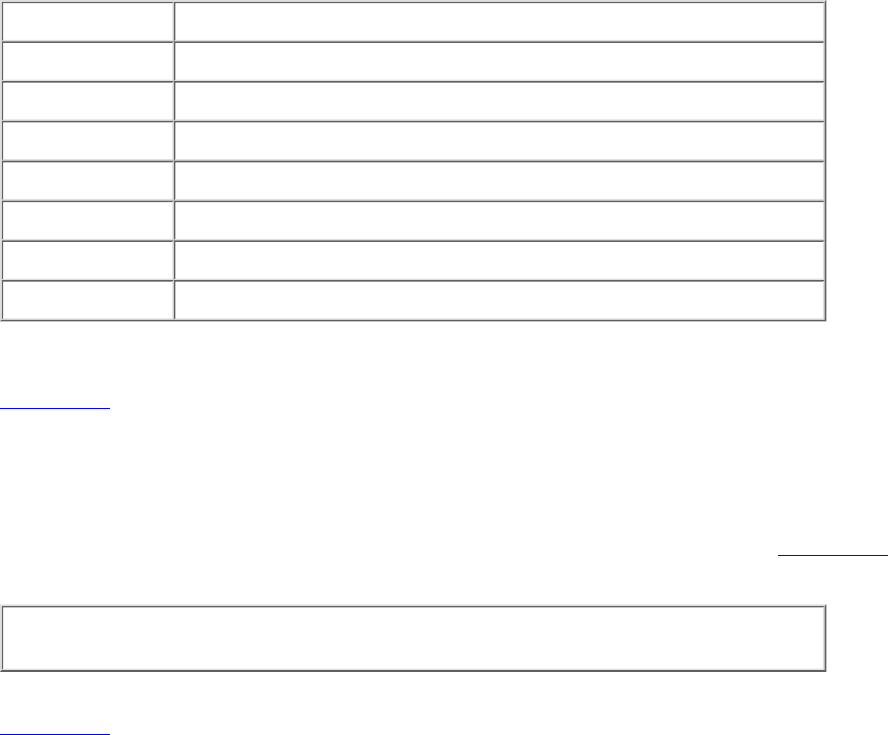
Table 3-4. NonStop
TM
TUXEDO Buffer Types
Buffer Type Description
FML Attribute, value pair. Explicit.
VIEW C structure. Very precise offsetting. Implicit.
STRING Length and offset are different values. All readable.
CARRAY Character array. Only client and server know; JSL does not.
X_C_TYPE Equivalent to VIEW.
X_COMMON Equivalent to VIEW, but used for both COBOL and C.
X_OCTET Equivalent to CARRAY.
FML Buffer Example
Example 3-8 shows a use of the FML buffer. The FML field definition table is made available to NonStop
TM
TUXEDO by
setting the FIELDTBLS and FLDTBLDIR variables.
To filter a field found in the my.flds file:
Copy the my.flds file to /usr/me/bankapp directory.1.
Add my.flds to the FIELDTBLS variable in the TMUSREVT.ENV file as shown in Example 3-8:2.
Example 3-8. FIELDTBLS Variable in the TMUSREVT.ENV File
FIELDTBLS=Usysflds,bank.flds,credit.flds,event.flds,my.flds
FLDTBLDIR=/usr/tuxedo/me/T6.2/udataobj:/usr/me/bankapp
If ENVFILE="/usr/me/bankapp/TMUSREVT.ENV" is included in the definition of the UBBCONFIG file (shown in
Example 3-7), the FIELDTBLS and FLDTBLDIR definitions are taken from the TMUSREVT.ENV file and not from your
environment variable settings.
If you remove the ENVFILE="/usr/me/bankapp/TMUSREVT.ENV" definition, the FIELDTBLS and FLDTBLDIR definitions
are taken from your environment variable settings. The FIELDTBLS and FLDTBLDIR definitions must be set to the appropriate
value before you boot the NonStop
TM
TUXEDO application.
For additional information on event subscriptions and the Jolt Class Library, refer to Section 5, Using the Jolt Repository Editor.
NonStop
TM
TUXEDO Background Information
The following sections provide detailed configuration information. Skip this section if you are familiar with NonStop
TM
TUXEDO.
Configuration File
The NonStop
TM
TUXEDO configuration file for your application exists in two forms, the ASCII file, UBBCONFIG, and a
compiled version called TUXCONFIG. Once you have created a TUXCONFIG file, it is best to think of the UBBCONFIG file as
a backup.
You can make changes to the UBBCONFIG file with your preferred editor. Then, at a time when your application is not running,
and when you are logged in to your MASTER machine, you can recompile TUXCONFIG by running tmloadcf. System/T
prompts you to make sure you really want to overwrite your existing TUXCONFIG file. (If you enter the command with the -y
option, the prompt is suppressed.)
The UBBCONFIG File
The binary configuration file,TUXCONFIG , contains information used by tmboot to start the servers and initialize the bulletin
board of a NonStop
TM
TUXEDO system in an orderly sequence. TUXCONFIG cannot be created directly. Initially, you must
create a UBBCONFIG file, which is parsed and loaded into the TUXCONFIG using tmloadcf. Then tmadmin uses the










