Jolt 1.2 Developer's Guide
Table Of Contents
- Jolt for NonStop(TM) TUXEDO Developer's Guide
- Jolt for NonStop(TM) TUXEDO Developer's Guide
- About This Guide
- 1. Introducing Jolt
- 2. Installing Jolt
- 3. Configuring the Jolt System
- 4. Bulk Loading NonStopTM TUXEDO Services
- 5. Using the Jolt Repository Editor
- 6. Using the Jolt Class Library
- 7. Using JoltBeans
- 8. Using Servlet Connectivity for NonStopTM TUXEDO
- 9. Using Jolt 1.2 ASP Connectivity for NonStopTM TUXEDO
- A. NonStopTM TUXEDO Errors
- B. System Messages
- Index
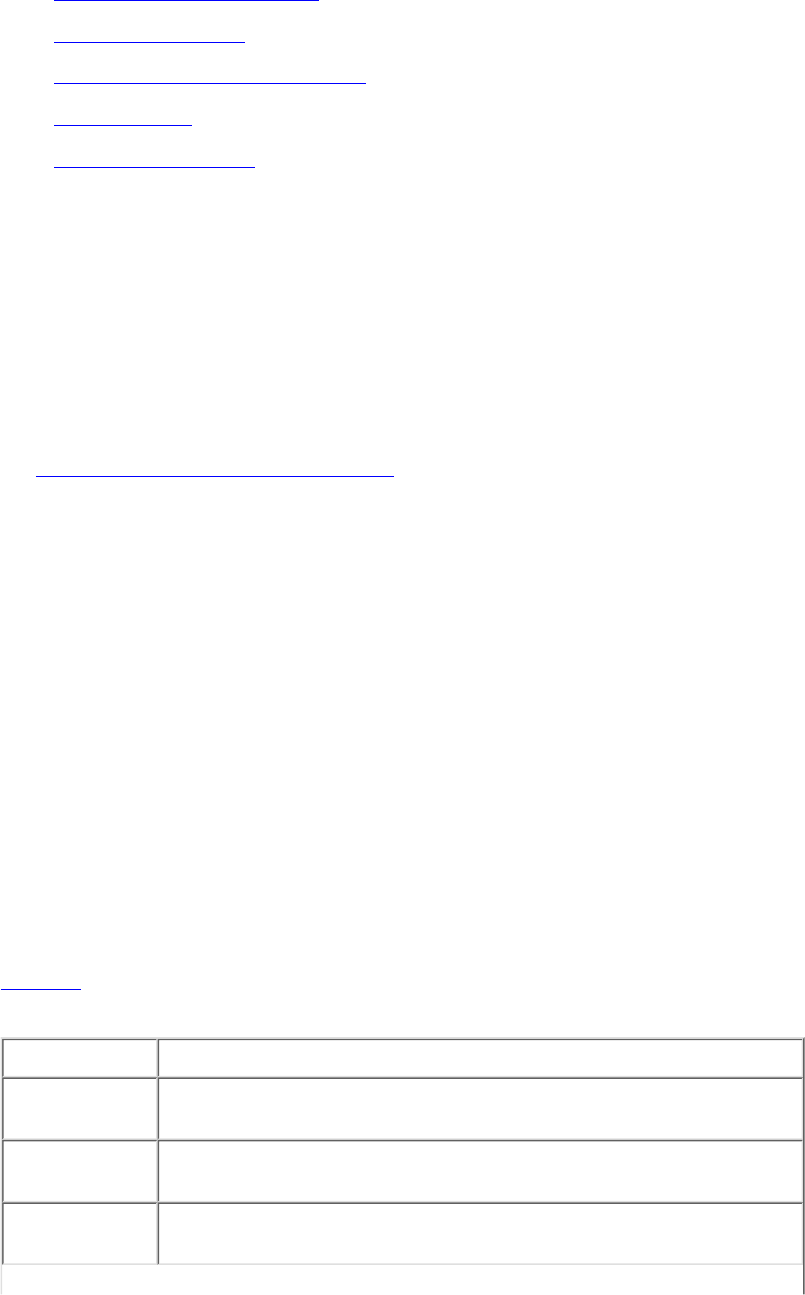
4.
Bulk Loading NonStop
TM
TUXEDO Services
This section covers the following topics:
Introduction to the Bulk Loader●
Using the Bulk Loader●
Syntax of the Bulk Loader Data Files●
Troubleshooting●
Sample Bulk Load Data●
Introduction to the Bulk Loader
As a systems administrator, you may have an existing Compaq NonStop
TM
TUXEDO application with multiple NonStop
TM
TUXEDO services. Manually creating these definitions to the repository database may take hours to complete. The bulk loader is a
command utility that allows you to load multiple, previously defined NonStop
TM
TUXEDO services to the repository database at one
time.
Using the program, jbld, the bulk loader utility reads the specified text file consisting of the NonStop
TM
TUXEDO service definitions
and bulk loads them into the Jolt repository. The services are loaded to the repository database in one bulk load. After the services
have populated the Jolt Repository, you may edit them, create new services, and group services using the Jolt Repository Editor.
See Section 5, Using the Jolt Repository Editor for information about using the Jolt Repository Editor.
Using the Bulk Loader
Since jbld is a Java application, before running the jbld command, set the CLASSPATH environment variable (or its equivalent) to
point to the directory where the Jolt class directory is located (for example., /tuxedoR6.5/jolt/classes). If this environment variable is
not set, the Java Virtual Machine cannot locate any Jolt classes.
For security reasons, jbld does not use command-line arguments to specify user authentication information (user password or
application password). Depending on the server's security level, jbld will automatically prompt the user for passwords.
The bulk loader utility gets its input from command-line arguments and from the input file.
To Activate the Bulk Loader
To activate the bulk loader on NonStop
TM
Kernel Open System Services (OSS), type:
export CLASSPATH=<pathname>
java bea.jolt.jbld [-n][-u usrname] [-p package][-r usrrole] <//host:port> <filename>
1.
Type your user password and application password (if required) and press Enter.2.
Table 4-1 describes the bulk loader command-line options.
Table 4-1. jbld Command Line Options
Option Description
-u usrname
Specifies the user name; default is your account name. (Mandatory if
required by security.)
-r usrrole
Specifies the user role; default is admin. (Mandatory if required by
security.)
-n
Validates input file against the current repository; no updates are made to
the repository. (Optional)










