Jolt 1.2 Developer's Guide
Table Of Contents
- Jolt for NonStop(TM) TUXEDO Developer's Guide
- Jolt for NonStop(TM) TUXEDO Developer's Guide
- About This Guide
- 1. Introducing Jolt
- 2. Installing Jolt
- 3. Configuring the Jolt System
- 4. Bulk Loading NonStopTM TUXEDO Services
- 5. Using the Jolt Repository Editor
- 6. Using the Jolt Class Library
- 7. Using JoltBeans
- 8. Using Servlet Connectivity for NonStopTM TUXEDO
- 9. Using Jolt 1.2 ASP Connectivity for NonStopTM TUXEDO
- A. NonStopTM TUXEDO Errors
- B. System Messages
- Index
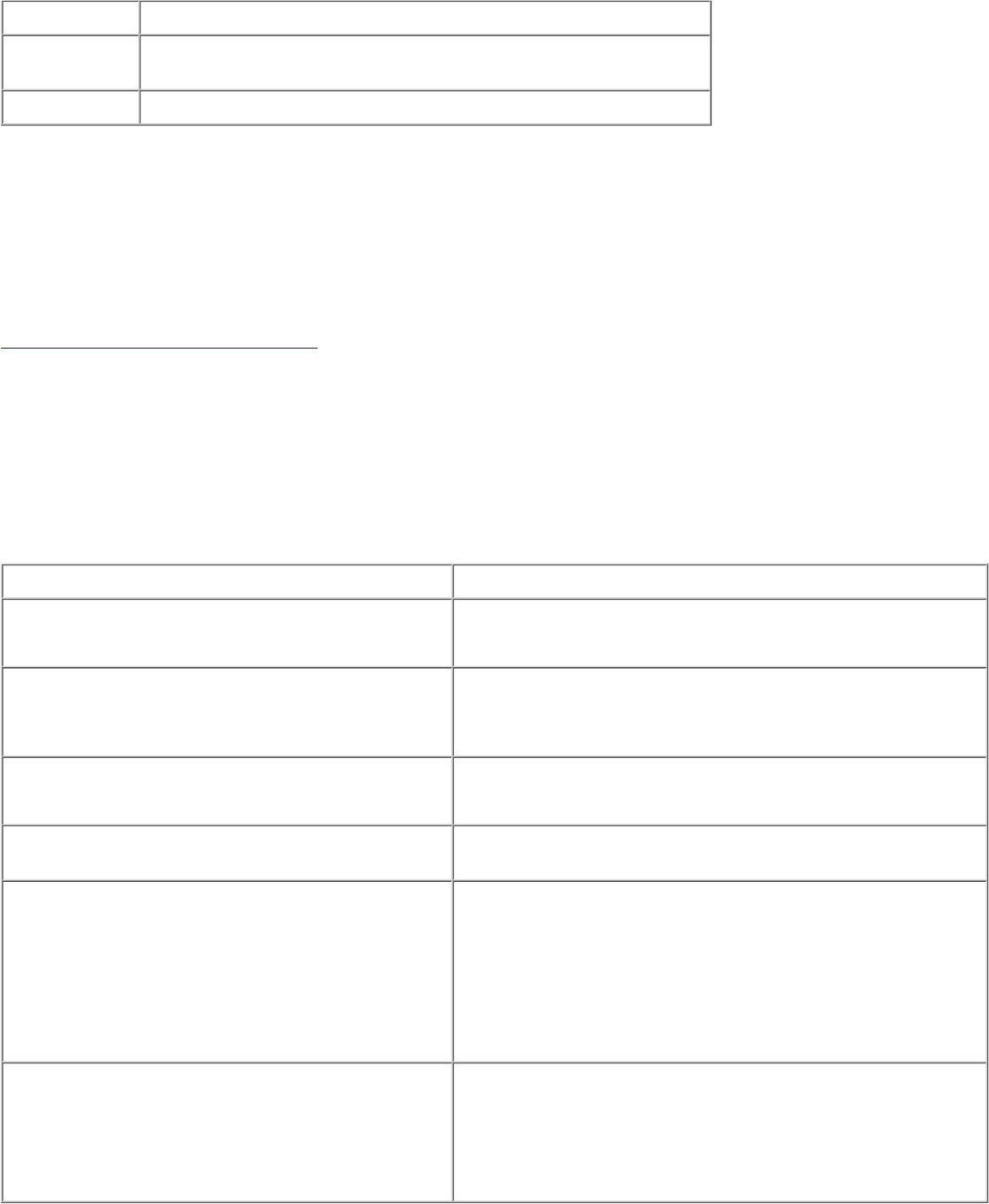
-p package
Specifies the repository package name; default is BULKPKG.
//host:port
Specifies the JRLY or JSL address (host name and IP port number).
(Mandatory)
filename
Specifies the file containing the service definitions. (Mandatory)
About the Bulk Load File
The bulk load file is a text file that defines services and their associated parameters. The bulk loader loads the services defined in the
bulk loader file into the repository using the package name, BULKPKG by default. The -p command will override the default and
you can name the package any name you choose. If another load is performed from a bulk loader file with the same -p option, all the
services in the original package are deleted. A new package is created with the services from the new bulk loader file.
If a service exists in a package other than BULKPKG, the bulk loader reports the conflict and does not load a service from the bulk
loader file into the repository. Use the Repository Editor to remove duplicate services and load the bulk loader file again. See
Section 5, Using the Jolt Repository Editor for additional information.
Syntax of the Bulk Loader Data Files
Each service definition consists of services properties and parameters that have a set number of parameter properties. Each property
is represented by a keyword and a value.
Guidelines for Using Keywords
The jbld reads the service definitions from a text file. While using the keywords, follow these guidelines:
Guideline Example
Each keyword must be followed by an equal sign
(=) and the value.
● Correct: type=string
Incorrect: type
Only one keyword is allowed on each line.● Correct: type=string
access=out
Incorrect: type=string access=out
Any lines not having an equal sign (=) are ignored.● Correct: type=string
Incorrect: type string
Certain keywords accept only a well defined set of
values.
● The keyword access accepts only these values: in, out, inout, noaccess
The input file may contain multiple service
definitions.
●
service=INQUIRY
<service keywords and values>
service=DEPOSIT
<service keywords and values>
service=WITHDRAWAL
<service keywords and values>
service=TRANSFER
<service keywords and values>
Each service definition consists of multiple
keywords and values.
●
service=deposit
export=true
inbuf=VIEW32
outbuf=VIEW32
inview=INVIEW
outview=OUTVIEW










