Jolt 1.2 Developer's Guide
Table Of Contents
- Jolt for NonStop(TM) TUXEDO Developer's Guide
- Jolt for NonStop(TM) TUXEDO Developer's Guide
- About This Guide
- 1. Introducing Jolt
- 2. Installing Jolt
- 3. Configuring the Jolt System
- 4. Bulk Loading NonStopTM TUXEDO Services
- 5. Using the Jolt Repository Editor
- 6. Using the Jolt Class Library
- 7. Using JoltBeans
- 8. Using Servlet Connectivity for NonStopTM TUXEDO
- 9. Using Jolt 1.2 ASP Connectivity for NonStopTM TUXEDO
- A. NonStopTM TUXEDO Errors
- B. System Messages
- Index
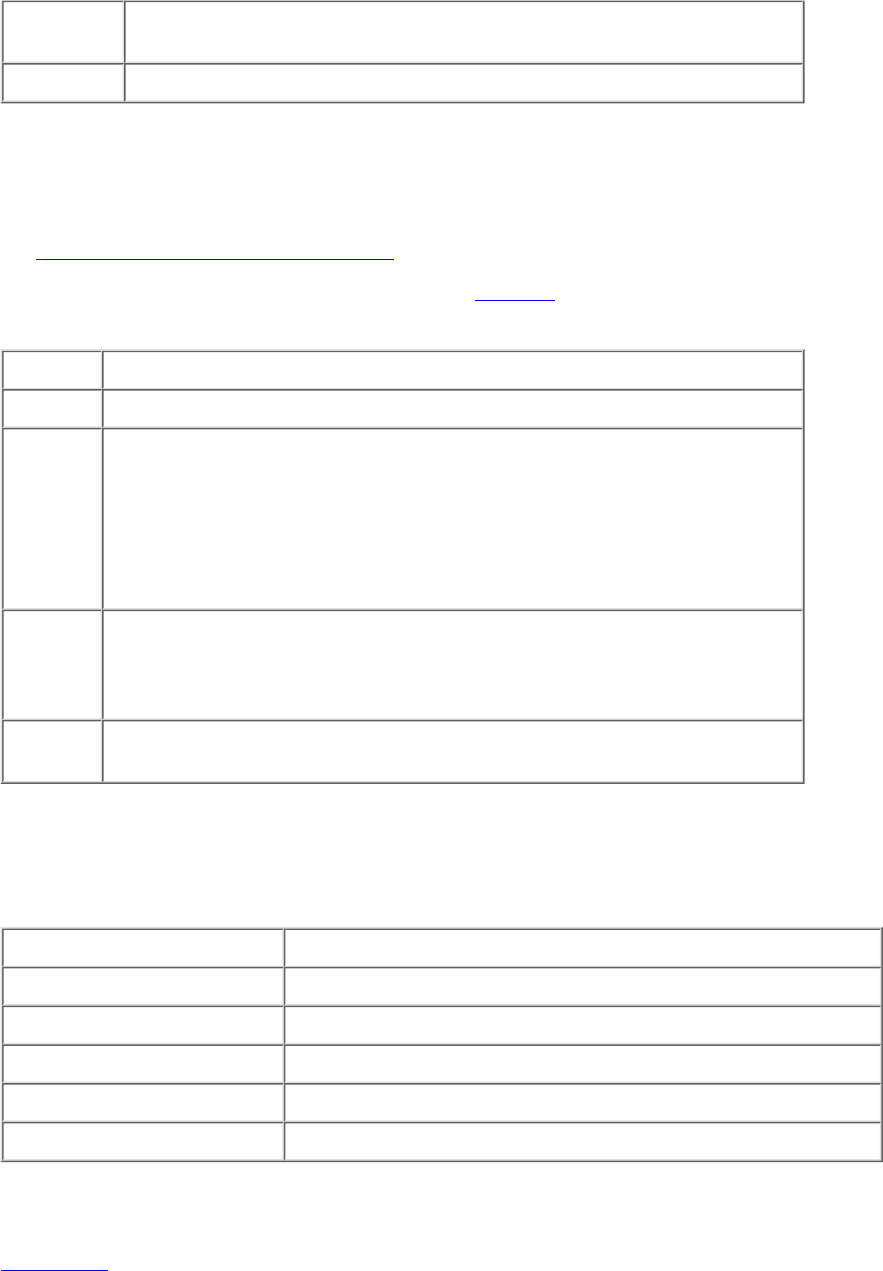
inview Any view name for input parameters (optional; only if VIEW or VIEW32 or
X_C_TYPE buffer type is used)
outview Any view name for output parameters (optional)
Using Parameter-Level Keywords and Values
A parameter begins with the param= keyword followed by a number of parameter keywords until another param or service keyword,
or end-of-file is encountered. The parameters can be in any order after the param keyword.
See Section 5, Using the Jolt Repository Editor for more information about parameters.
To review the parameter-level keywords and values, see Table 4-3.
Table 4-3. Parameter Keywords and Values
Keyword Values
param Any parameter name
type byte
short
integer
float
double
string
carray
access in
out
inout
noaccess
count Maximum number of occurrences (default is 1). The value for unlimited
occurrences is 0. Used only by the Repository Editor to format test screens.
Troubleshooting
If you encounter any problems using the bulk loader utility, try the troublshooting steps below. For a complete list of bulk loader
utility error messages and solutions, see Appendix B, System Messages.
If . . . Then . . .
the data file is not found check that the path is correct
the keyword is invalid check that the keyword is valid for the package, service, or parameter
the value of the keyword is null type a value for the keyword
the value is invalid check that the value of a parameter is within the allocated range
the data type is invalid checkthat the parameter is using a valid data type
Sample Bulk Load Data
Example 4-2 shows a sample data file in the correct format. This example loads TRANSFER and PAYROLL service definitions to
the BULKPKG.
Example 4-2. Sample Bulk Load Data










