Jolt 1.2 Developer's Guide
Table Of Contents
- Jolt for NonStop(TM) TUXEDO Developer's Guide
- Jolt for NonStop(TM) TUXEDO Developer's Guide
- About This Guide
- 1. Introducing Jolt
- 2. Installing Jolt
- 3. Configuring the Jolt System
- 4. Bulk Loading NonStopTM TUXEDO Services
- 5. Using the Jolt Repository Editor
- 6. Using the Jolt Class Library
- 7. Using JoltBeans
- 8. Using Servlet Connectivity for NonStopTM TUXEDO
- 9. Using Jolt 1.2 ASP Connectivity for NonStopTM TUXEDO
- A. NonStopTM TUXEDO Errors
- B. System Messages
- Index
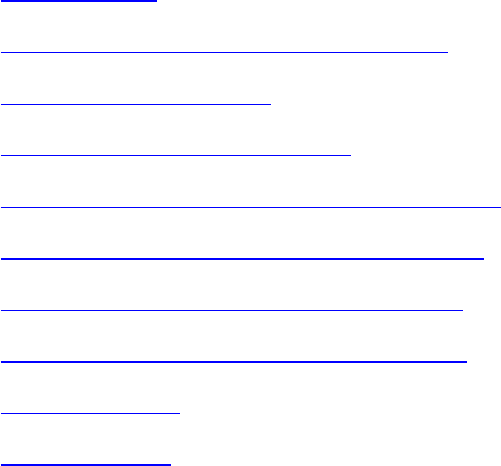
5. Using the Jolt Repository Editor
Use the Jolt Repository Editor to add, modify, test, export, and delete Compaq NonStop
TM
TUXEDO
service definitions from the Repository based on the information available from the NonStop
TM
TUXEDO configuration file. The Jolt Repository Editor accepts NonStop
TM
TUXEDO service
definitions, including the names of the packages, services, and parameters.
The Repository is used internally by Jolt to translate Java parameters to a NonStop
TM
TUXEDO-type
buffer. The Repository Editor is available as a downloadable Java applet. When a NonStop
TM
TUXEDO
service is added to the repository, it must be exported to the Jolt server to ensure that the client requests
can be made from a Jolt client.
This section gives detailed information on the following:
Getting Started●
Main Components of the Repository Editor●
Working With Parameters●
Setting Up Packages and Services●
Grouping Services Using the Package Organizer●
Modifying Packages, Services, and Parameters●
Deleting Parameters, Services, and Packages●
Making a Service Available to the Jolt Client●
Testing a Service●
Troubleshooting●
Repository Editor Window
Repository Editor windows contain entry fields, scrollable displays, command buttons, status, and radio
buttons. :
Figure 5-1. Repository Editor Window










