Jolt 1.2 Developer's Guide
Table Of Contents
- Jolt for NonStop(TM) TUXEDO Developer's Guide
- Jolt for NonStop(TM) TUXEDO Developer's Guide
- About This Guide
- 1. Introducing Jolt
- 2. Installing Jolt
- 3. Configuring the Jolt System
- 4. Bulk Loading NonStopTM TUXEDO Services
- 5. Using the Jolt Repository Editor
- 6. Using the Jolt Class Library
- 7. Using JoltBeans
- 8. Using Servlet Connectivity for NonStopTM TUXEDO
- 9. Using Jolt 1.2 ASP Connectivity for NonStopTM TUXEDO
- A. NonStopTM TUXEDO Errors
- B. System Messages
- Index
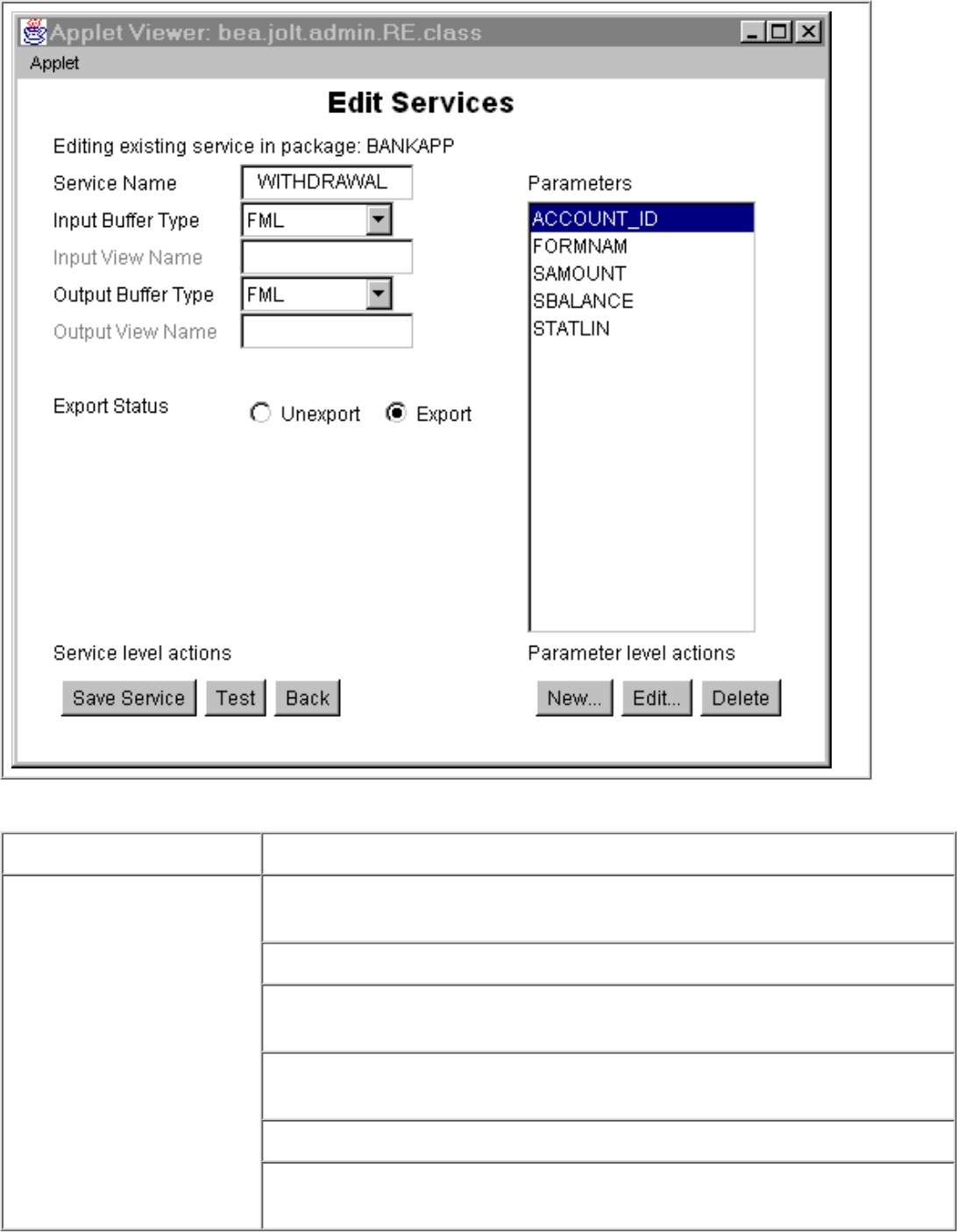
The parts of the Repository Editor window are:
Part Function
Entry fields
Scrollable display
Display list
Command buttons
Status
Radio buttons (not shown)
Enter text, numbers, or alphanumeric characters such as service names,
server names, or port numbers.
View lists that extend beyond the display using a button.
Select from a list of predefined items such as the Parameters list or select
from a list of items that have been defined.
Activate an operation such as display the Packages window, Services
window, or Package Organizer.
View the current status of the Repository Editor service or package.
Select one of a number of options. Only one of the buttons can be
activated at a time.










