Jolt 1.2 Developer's Guide
Table Of Contents
- Jolt for NonStop(TM) TUXEDO Developer's Guide
- Jolt for NonStop(TM) TUXEDO Developer's Guide
- About This Guide
- 1. Introducing Jolt
- 2. Installing Jolt
- 3. Configuring the Jolt System
- 4. Bulk Loading NonStopTM TUXEDO Services
- 5. Using the Jolt Repository Editor
- 6. Using the Jolt Class Library
- 7. Using JoltBeans
- 8. Using Servlet Connectivity for NonStopTM TUXEDO
- 9. Using Jolt 1.2 ASP Connectivity for NonStopTM TUXEDO
- A. NonStopTM TUXEDO Errors
- B. System Messages
- Index
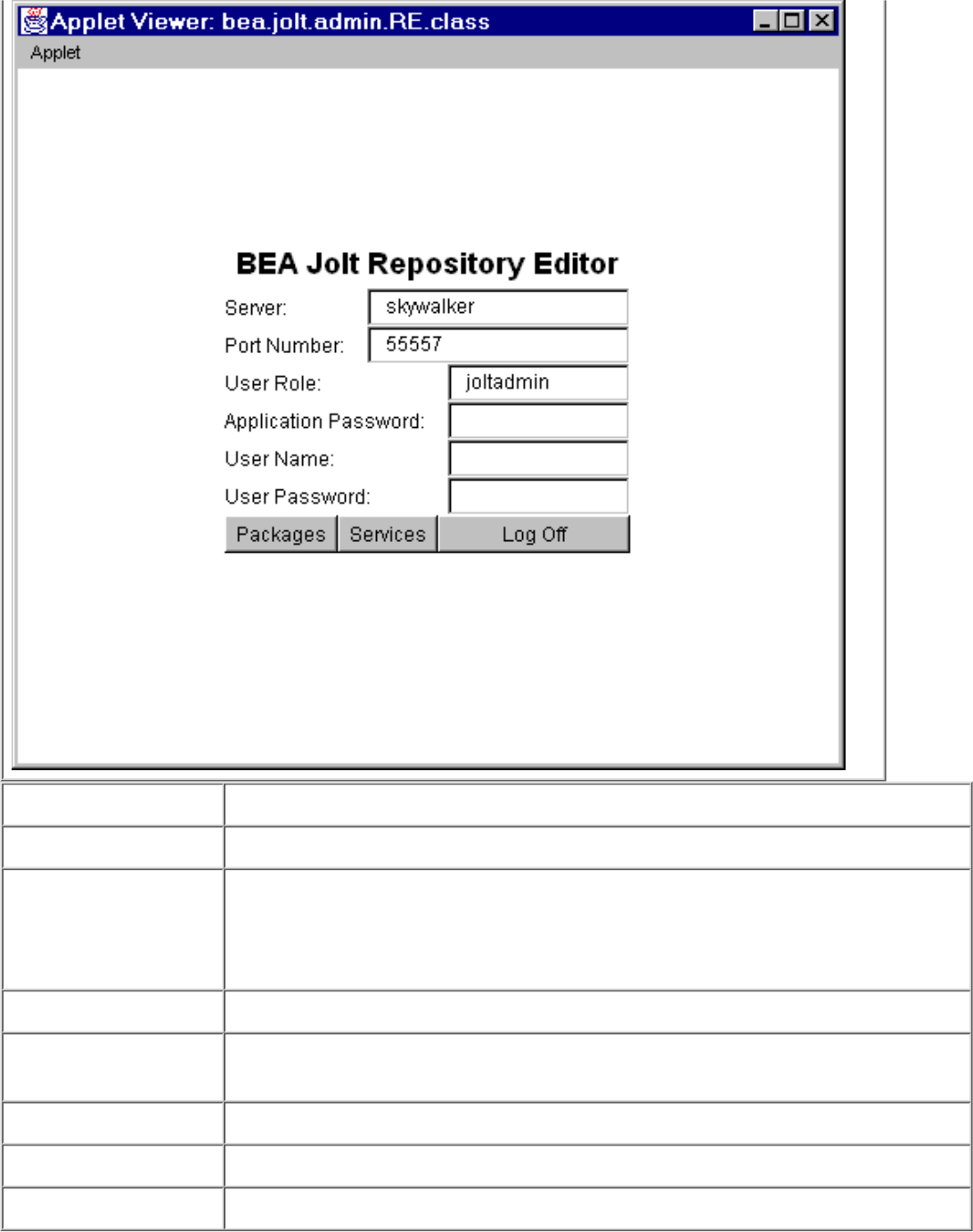
Option Description
Server Type the server name.
Port Number Type the port number in decimal value. Note that after the server name and
port number are entered, the user name and password fields are activated.
Activation is based on the authentication level of the NonStop
TM
TUXEDO
application.
Application Password Enter the NonStop
TM
TUXEDO administrative password.
User Name Enter the NonStop
TM
TUXEDO user identification. The first character must be
an alpha character.
User Password Enter the NonStop
TM
TUXEDO password.
Packages Accesses the Packages window. (Enabled after the logon.)
Services Accesses the Services window. (Enabled after the logon.)










