Jolt 1.2 Developer's Guide
Table Of Contents
- Jolt for NonStop(TM) TUXEDO Developer's Guide
- Jolt for NonStop(TM) TUXEDO Developer's Guide
- About This Guide
- 1. Introducing Jolt
- 2. Installing Jolt
- 3. Configuring the Jolt System
- 4. Bulk Loading NonStopTM TUXEDO Services
- 5. Using the Jolt Repository Editor
- 6. Using the Jolt Class Library
- 7. Using JoltBeans
- 8. Using Servlet Connectivity for NonStopTM TUXEDO
- 9. Using Jolt 1.2 ASP Connectivity for NonStopTM TUXEDO
- A. NonStopTM TUXEDO Errors
- B. System Messages
- Index
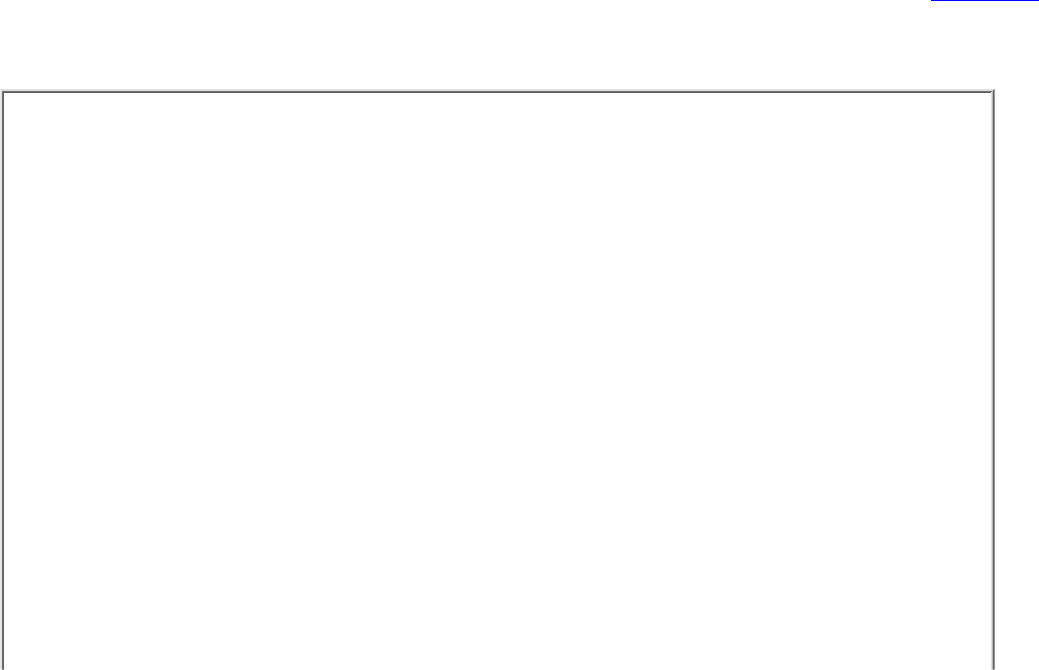
Exiting the Repository Editor
Exit the Repository Editor when you are finished adding, editing, testing, or deleting packages, services,
and parameters. Only Pages, Services, and Close are enabled. All text entry fields are disabled.
To exit the Repository Editor:
Select Back from a previous window to return to the Logon window.1.
Select Close to terminate the connection with the server. The Repository Editor Logon window
continues to display with disabled fields.
2.
Select Close from your browser menu to remove the window from your screen.3.
Main Components of the Repository Editor
The Repository Editor allows you to add, modify, or delete any of the following components:
Packages●
Services●
Parameters●
In addition, you can test and group Services.
Repository Editor Flow
After logging on to the Repository Editor, the Packages and Services options are enabled. Figure 5-3
illustrates the Repository Editor flow within each option to help you determine which button to select.
Figure 5-3. Repository Editor Flow Diagram










