Jolt 1.2 Developer's Guide
Table Of Contents
- Jolt for NonStop(TM) TUXEDO Developer's Guide
- Jolt for NonStop(TM) TUXEDO Developer's Guide
- About This Guide
- 1. Introducing Jolt
- 2. Installing Jolt
- 3. Configuring the Jolt System
- 4. Bulk Loading NonStopTM TUXEDO Services
- 5. Using the Jolt Repository Editor
- 6. Using the Jolt Class Library
- 7. Using JoltBeans
- 8. Using Servlet Connectivity for NonStopTM TUXEDO
- 9. Using Jolt 1.2 ASP Connectivity for NonStopTM TUXEDO
- A. NonStopTM TUXEDO Errors
- B. System Messages
- Index
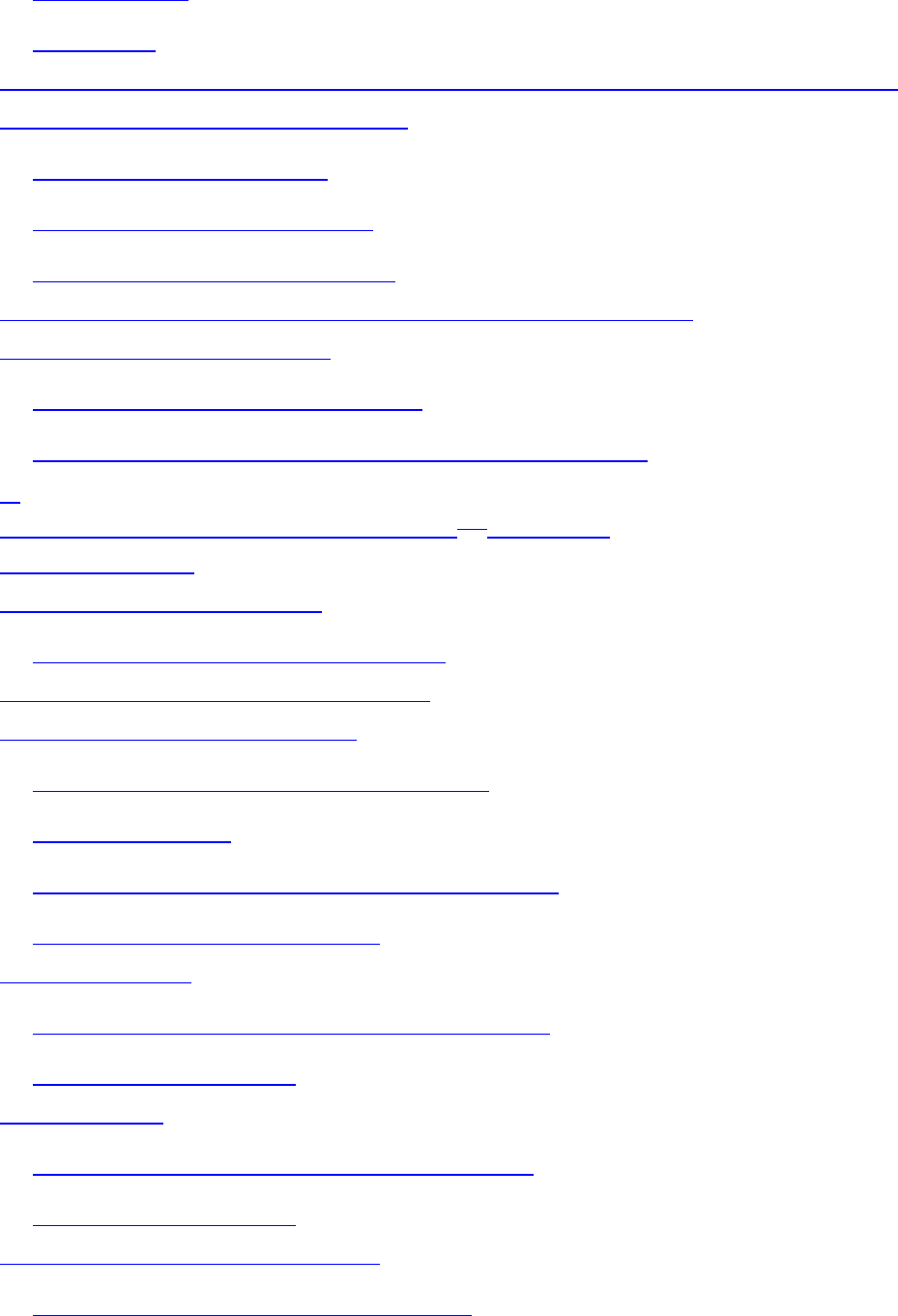
JoltCheckbox
JoltChoice
Using the Property List and the Property Editor to Modify the JoltBeans Properties
JoltBeans Class Library Walkthrough
Building the Sample Form
Wiring the JoltBeans Together
Running the Sample Application
Using the JoltBeans Repository and Setting the Property Values
JoltBeans Programming Tasks
Using Transactions With JoltBeans
Using Custom GUI Elements With the JoltService Bean
8.
Using Servlet Connectivity for NonStop
TM
TUXEDO
What Is a servlet?
How Servlets Work With Jolt
The Jolt Servlet Connectivity Classes
Writing and Registering HTTP Servlets
Jolt Servlet Connectivity Sample
Viewing the Sample Servlet Applications
SimpApp Sample
Requirements for Running the Simpapp Sample
Installing the SimpApp Sample
BankApp Sample
Requirements for running the Bankapp Sample
Installation Instructions
Admin Sample
Requirements for Running the Admin sample
Installation Instructions
Additional Information on Servlets
BEA WebLogic Servlet Documentation










