Jolt 1.2 Developer's Guide
Table Of Contents
- Jolt for NonStop(TM) TUXEDO Developer's Guide
- Jolt for NonStop(TM) TUXEDO Developer's Guide
- About This Guide
- 1. Introducing Jolt
- 2. Installing Jolt
- 3. Configuring the Jolt System
- 4. Bulk Loading NonStopTM TUXEDO Services
- 5. Using the Jolt Repository Editor
- 6. Using the Jolt Class Library
- 7. Using JoltBeans
- 8. Using Servlet Connectivity for NonStopTM TUXEDO
- 9. Using Jolt 1.2 ASP Connectivity for NonStopTM TUXEDO
- A. NonStopTM TUXEDO Errors
- B. System Messages
- Index
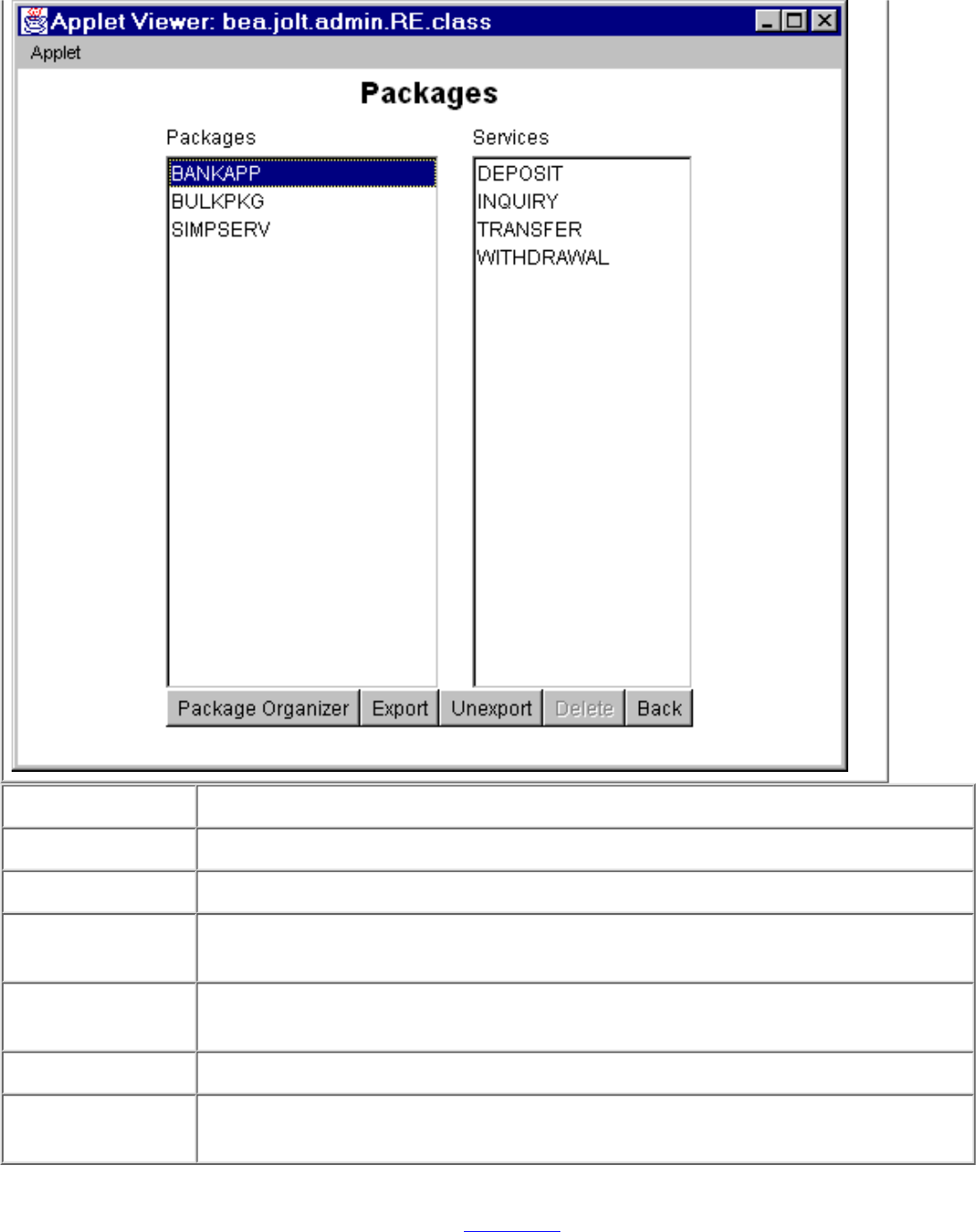
Option Description
Packages Lists available packages.
Services Lists available services within a selected package.
Package Organizer Accesses the Package Organizer window to review available packages and
services, moves the services among the package,s or add a new package.
Export Makes the most current services available to the client. Enabled when a package
is selected.
Unexport Enabled when a package is selected.
Delete Deletes a package. Enabled when a package is selected and the package is empty
(no services are contained the package).
To view the packages, select Packages from the Logon window. The packages are displayed in the
Packages display list of the Packages window. In Figure 5-4, BANKAPP, BULKPKG, and SIMPSERV
are the available packages.










