Jolt 1.2 Developer's Guide
Table Of Contents
- Jolt for NonStop(TM) TUXEDO Developer's Guide
- Jolt for NonStop(TM) TUXEDO Developer's Guide
- About This Guide
- 1. Introducing Jolt
- 2. Installing Jolt
- 3. Configuring the Jolt System
- 4. Bulk Loading NonStopTM TUXEDO Services
- 5. Using the Jolt Repository Editor
- 6. Using the Jolt Class Library
- 7. Using JoltBeans
- 8. Using Servlet Connectivity for NonStopTM TUXEDO
- 9. Using Jolt 1.2 ASP Connectivity for NonStopTM TUXEDO
- A. NonStopTM TUXEDO Errors
- B. System Messages
- Index
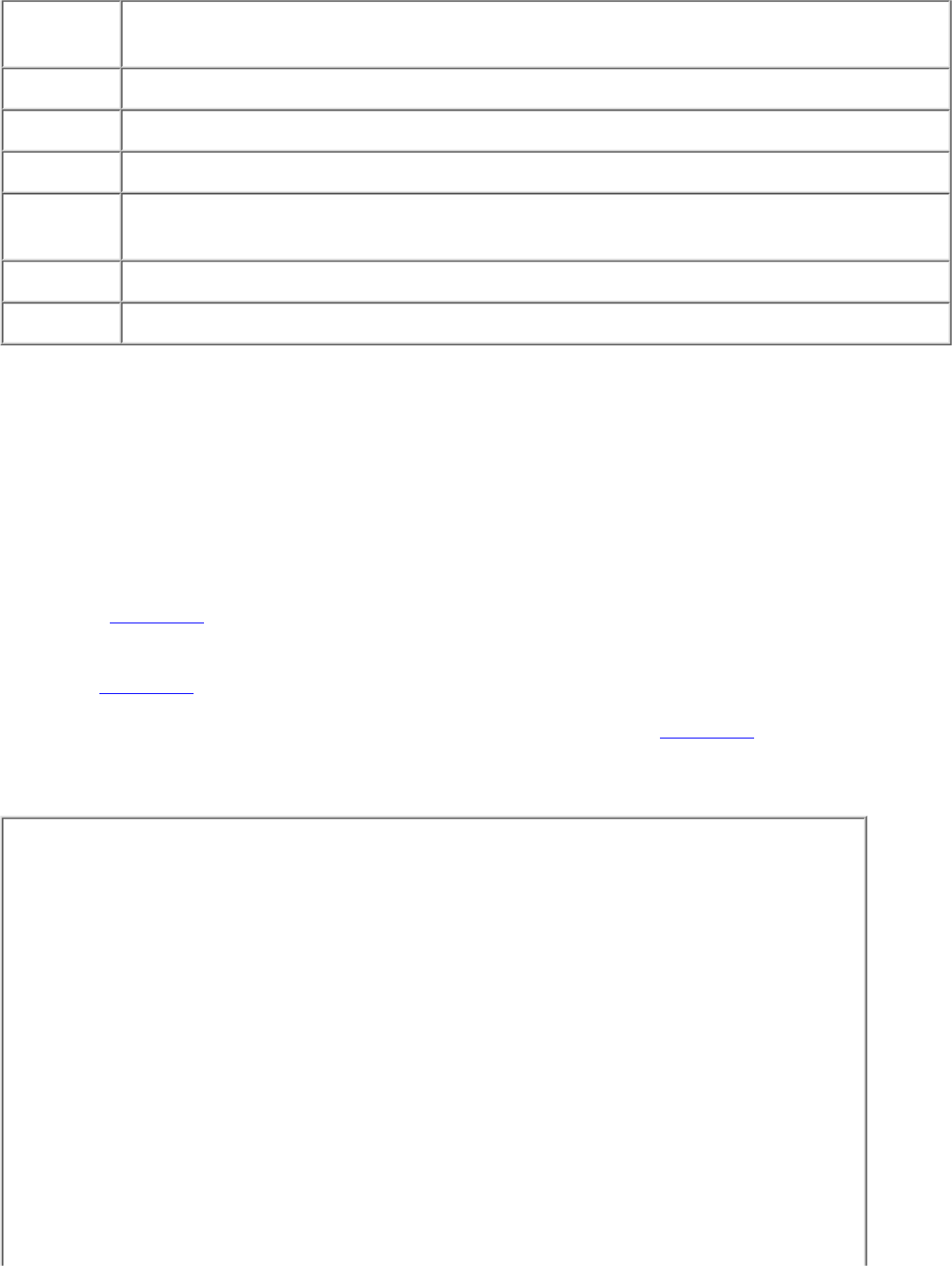
Packages Lists the services and parameters for a selected package. Select a package to add a new
service, edit, or delete a service.
Services Lists a service in a package to edit or delete.
Parameters When a service is selected, displays its service parameters.
New Displays the Edit Services window for adding a new service.
Edit Displays the Edit Services window for editing an existing service. Enabled if a service
has been selected.
Delete Deletes a service. Enabled if a service has been selected.
Back Returns you to the previous window.
Working With Parameters
A service is compose of parameters, including a pin number, account number, payment, rate, term, age,
or Social Security number. A parameter is one of the service components. Adding or editing a parameter
does not modify or change an existing NonStop
TM
TUXEDO service.
To view the parameters of a service, select Services from the Logon window.
View packages in the Packages display list. To view the available services for each package, select the
package. In Figure 5-6, BANKAPP is the selected package.
View services in the Services display list. To view the available parameters for each service, select a
service. In Figure 5-6, INQUIRY is the selected service.
View parameters for a selected service in the Parameters display list. In Figure 5-6, Message,
STATLIN, ACCOUNT_ID, and SBALANCE are the available parameters for the INQUIRY service.
Figure 5-6. Services Window with Parameters










