Jolt 1.2 Developer's Guide
Table Of Contents
- Jolt for NonStop(TM) TUXEDO Developer's Guide
- Jolt for NonStop(TM) TUXEDO Developer's Guide
- About This Guide
- 1. Introducing Jolt
- 2. Installing Jolt
- 3. Configuring the Jolt System
- 4. Bulk Loading NonStopTM TUXEDO Services
- 5. Using the Jolt Repository Editor
- 6. Using the Jolt Class Library
- 7. Using JoltBeans
- 8. Using Servlet Connectivity for NonStopTM TUXEDO
- 9. Using Jolt 1.2 ASP Connectivity for NonStopTM TUXEDO
- A. NonStopTM TUXEDO Errors
- B. System Messages
- Index
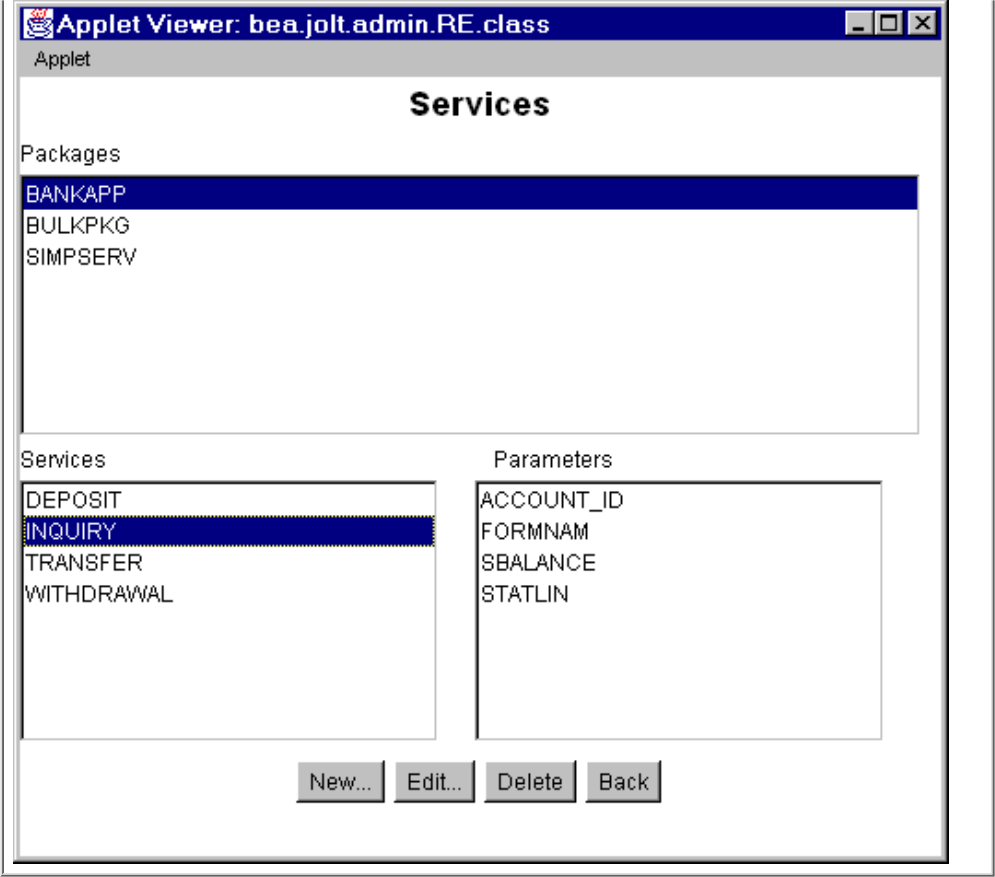
Setting Up Packages and Services
This section describes these procedures:
Adding a package●
Adding a service●
Adding a parameter●
Saving Your Work
As you are creating and editing services and parameters, it is important to regularly save information to
ensure that you do not inadvertently lose any input. Selecting Save Service can prevent the need to
re-enter information in the event of a system failure.
Be sure to exercise caution when you are adding or editing the parameters of a service. Add must be
selected before choosing Back from the Edit Parameters window and returning to the Edit Services
window.










