Jolt 1.2 Developer's Guide
Table Of Contents
- Jolt for NonStop(TM) TUXEDO Developer's Guide
- Jolt for NonStop(TM) TUXEDO Developer's Guide
- About This Guide
- 1. Introducing Jolt
- 2. Installing Jolt
- 3. Configuring the Jolt System
- 4. Bulk Loading NonStopTM TUXEDO Services
- 5. Using the Jolt Repository Editor
- 6. Using the Jolt Class Library
- 7. Using JoltBeans
- 8. Using Servlet Connectivity for NonStopTM TUXEDO
- 9. Using Jolt 1.2 ASP Connectivity for NonStopTM TUXEDO
- A. NonStopTM TUXEDO Errors
- B. System Messages
- Index
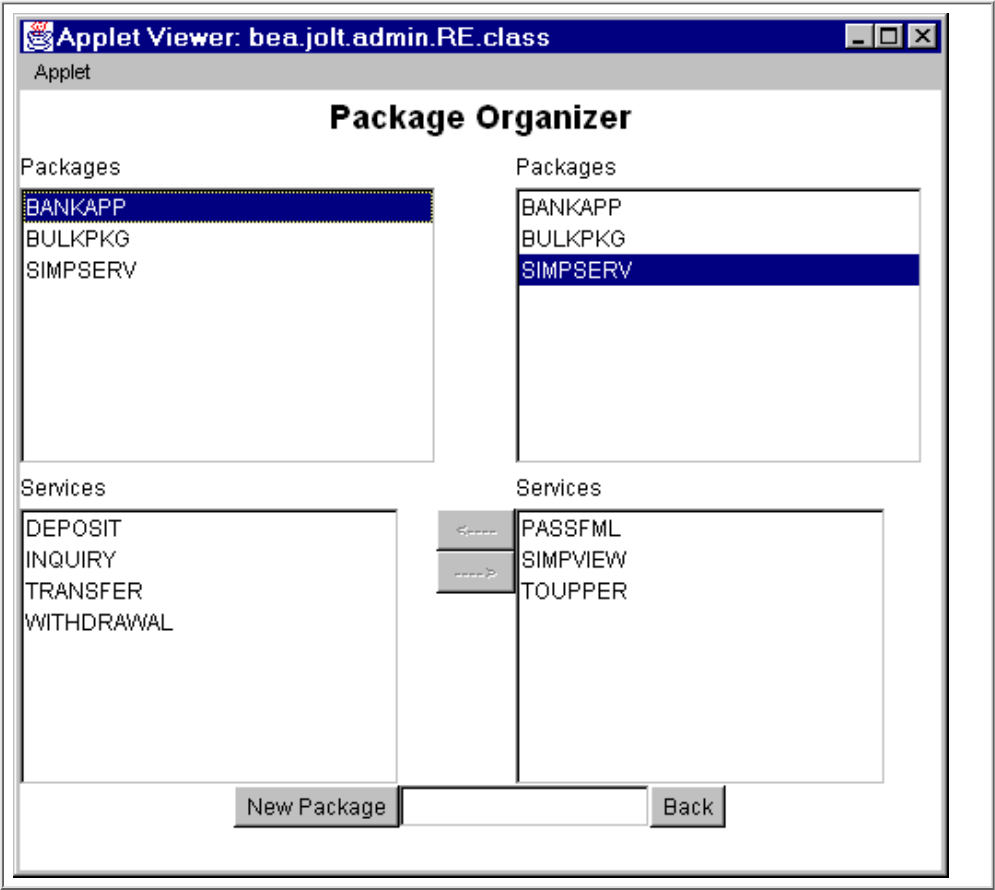
If youo add a new service or modify an existing service using the Edit Services window, select Save
Service before choosing Back. If you select Back before the modified information is saved, a warning
briefly displays on the status line at the bottom of the window.
Adding a Package
You must create a new package before adding the services.
.
Figure 5-7. Adding a New Package
To create a package:
From the Logon window, select Packages. The Packages window displays.1.
Select Package Organizer. The Package Organizer window displays.2.
From the Package Organizer window, select New Package. The text field is activated.3.
Type the name of the new package (not to exceed 32 characters) and press Enter. The new name is4.










