Jolt 1.2 Developer's Guide
Table Of Contents
- Jolt for NonStop(TM) TUXEDO Developer's Guide
- Jolt for NonStop(TM) TUXEDO Developer's Guide
- About This Guide
- 1. Introducing Jolt
- 2. Installing Jolt
- 3. Configuring the Jolt System
- 4. Bulk Loading NonStopTM TUXEDO Services
- 5. Using the Jolt Repository Editor
- 6. Using the Jolt Class Library
- 7. Using JoltBeans
- 8. Using Servlet Connectivity for NonStopTM TUXEDO
- 9. Using Jolt 1.2 ASP Connectivity for NonStopTM TUXEDO
- A. NonStopTM TUXEDO Errors
- B. System Messages
- Index
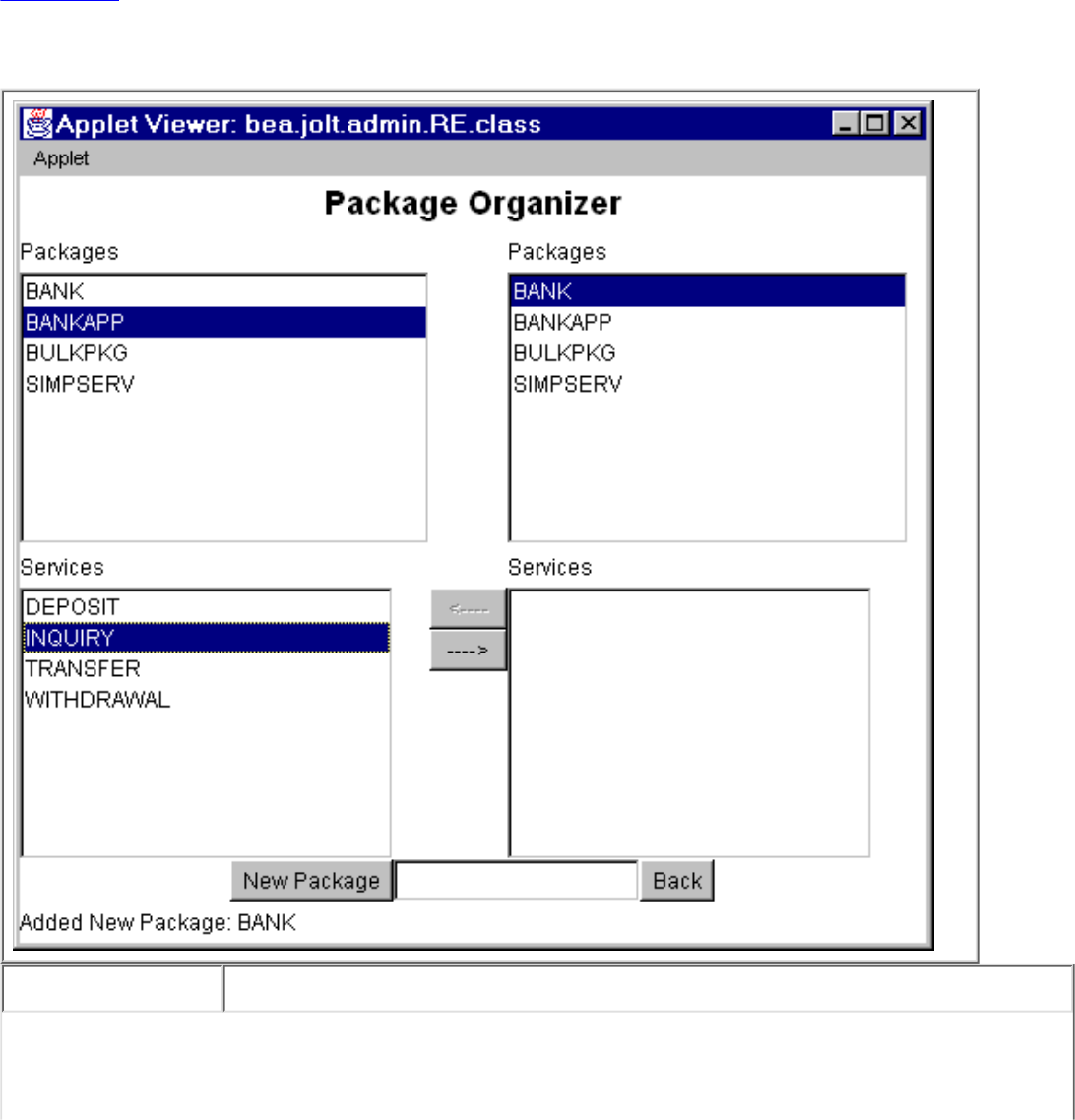
Grouping Services Using the Package Organizer
The Package Organizer moves or transfers services between packages. You may want to group related
services in a package (for example, WITHDRAWAL services that are exported only at a certain time of
the day can be grouped together in a package).
The Package Organizer arrow buttons allow you to move a service from one package to another. These
buttons are useful if you have several services to move between packages. The packages and services
display help track a service within a particular package.
Figure 5-10 is an example of Package Organizer windows with a service selected for transfer to another
package.
Figure 5-10. Package Organizer Window
Option Description










