Jolt 1.2 Developer's Guide
Table Of Contents
- Jolt for NonStop(TM) TUXEDO Developer's Guide
- Jolt for NonStop(TM) TUXEDO Developer's Guide
- About This Guide
- 1. Introducing Jolt
- 2. Installing Jolt
- 3. Configuring the Jolt System
- 4. Bulk Loading NonStopTM TUXEDO Services
- 5. Using the Jolt Repository Editor
- 6. Using the Jolt Class Library
- 7. Using JoltBeans
- 8. Using Servlet Connectivity for NonStopTM TUXEDO
- 9. Using Jolt 1.2 ASP Connectivity for NonStopTM TUXEDO
- A. NonStopTM TUXEDO Errors
- B. System Messages
- Index
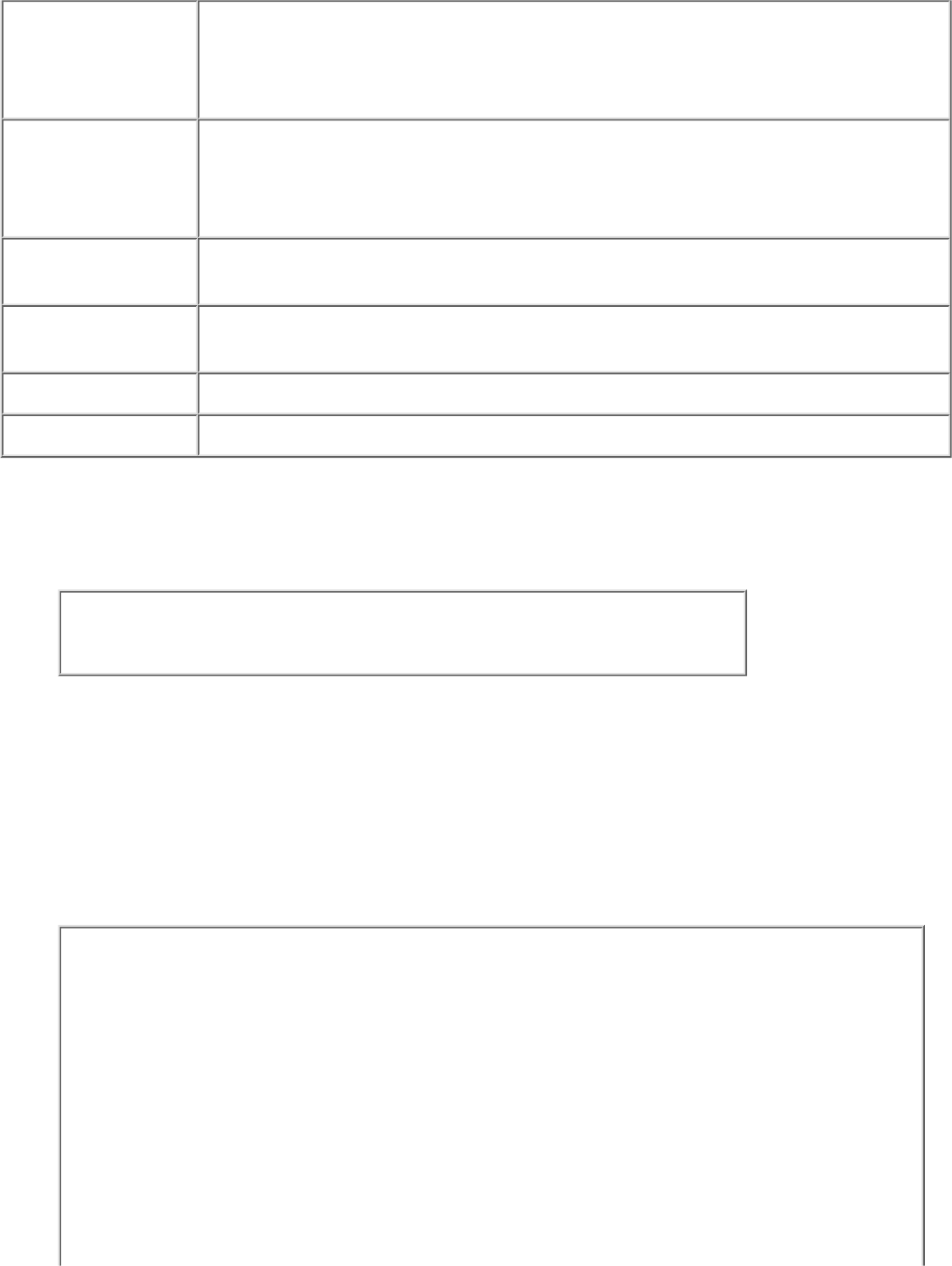
Available Packages
left
right
Lists packages available where the service to be moved currently resides.
Lists packages available to move the service to.
Services
left
right
Lists available services for the highlighted package that can be moved.
Lists available services that have been moved for the highlighted package.
Left arrow Moves highlighted services on the right (one service at a time) to the package
highlighted on the left.
Right arrow Moves highlighted services on the left (one service at a time) to the package
highlighted on the right.
New Package Adds the name of a new package.
Back Returns you to the previous window.
To Group Services with the Package Organizer:
Select the package containing the services to be moved from the left Packages display window to
the right display window.
Note
You cannot select the same package in both the left and right display lists.
1.
Select the service to be moved from the left Services left display window to the right display
window.
2.
Select the package to receive the service from the right Packages right display window.3.
To move the services between packages, use the left and right arrow. These keys are activated only
when packages and a service are selected and are only active in the direction where the service is
to be moved. .
Figure 5-11. Example of a Moved Service
4.










