Jolt 1.2 Developer's Guide
Table Of Contents
- Jolt for NonStop(TM) TUXEDO Developer's Guide
- Jolt for NonStop(TM) TUXEDO Developer's Guide
- About This Guide
- 1. Introducing Jolt
- 2. Installing Jolt
- 3. Configuring the Jolt System
- 4. Bulk Loading NonStopTM TUXEDO Services
- 5. Using the Jolt Repository Editor
- 6. Using the Jolt Class Library
- 7. Using JoltBeans
- 8. Using Servlet Connectivity for NonStopTM TUXEDO
- 9. Using Jolt 1.2 ASP Connectivity for NonStopTM TUXEDO
- A. NonStopTM TUXEDO Errors
- B. System Messages
- Index
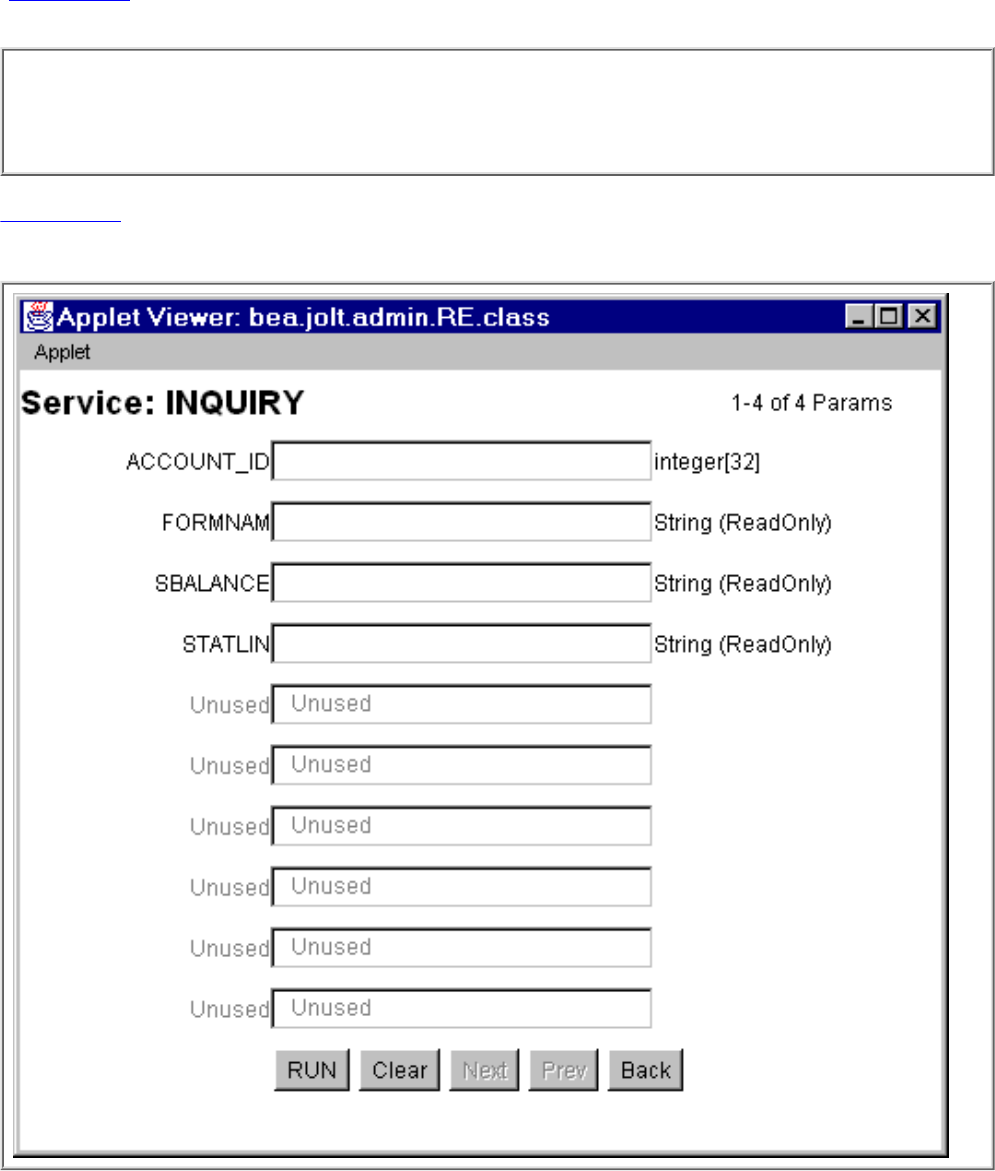
An exported or unexported service can be tested. If you need to change a service and its parameters,
unexport the service before you edit it.
Repository Editor Service Test Window
Although testing is enabled when parameters are not added to a service, the Service Test window
(Figure 5-16) displays the parameter fields as unused and they are disabled. A service can only be tested
when the corresponding NonStop
TM
TUXEDO server is running for the service being tested.
Note
The Service Test window displays up to 20 items of any multiple-occurrence parameters.
Items that follow the twentieth occurrence of a parameter cannot be tested.
Figure 5-16 shows an example of a Service Test window with writable and read-only text fields.
Figure 5-16. Sample Service Test Window










