Jolt 1.2 Developer's Guide
Table Of Contents
- Jolt for NonStop(TM) TUXEDO Developer's Guide
- Jolt for NonStop(TM) TUXEDO Developer's Guide
- About This Guide
- 1. Introducing Jolt
- 2. Installing Jolt
- 3. Configuring the Jolt System
- 4. Bulk Loading NonStopTM TUXEDO Services
- 5. Using the Jolt Repository Editor
- 6. Using the Jolt Class Library
- 7. Using JoltBeans
- 8. Using Servlet Connectivity for NonStopTM TUXEDO
- 9. Using Jolt 1.2 ASP Connectivity for NonStopTM TUXEDO
- A. NonStopTM TUXEDO Errors
- B. System Messages
- Index
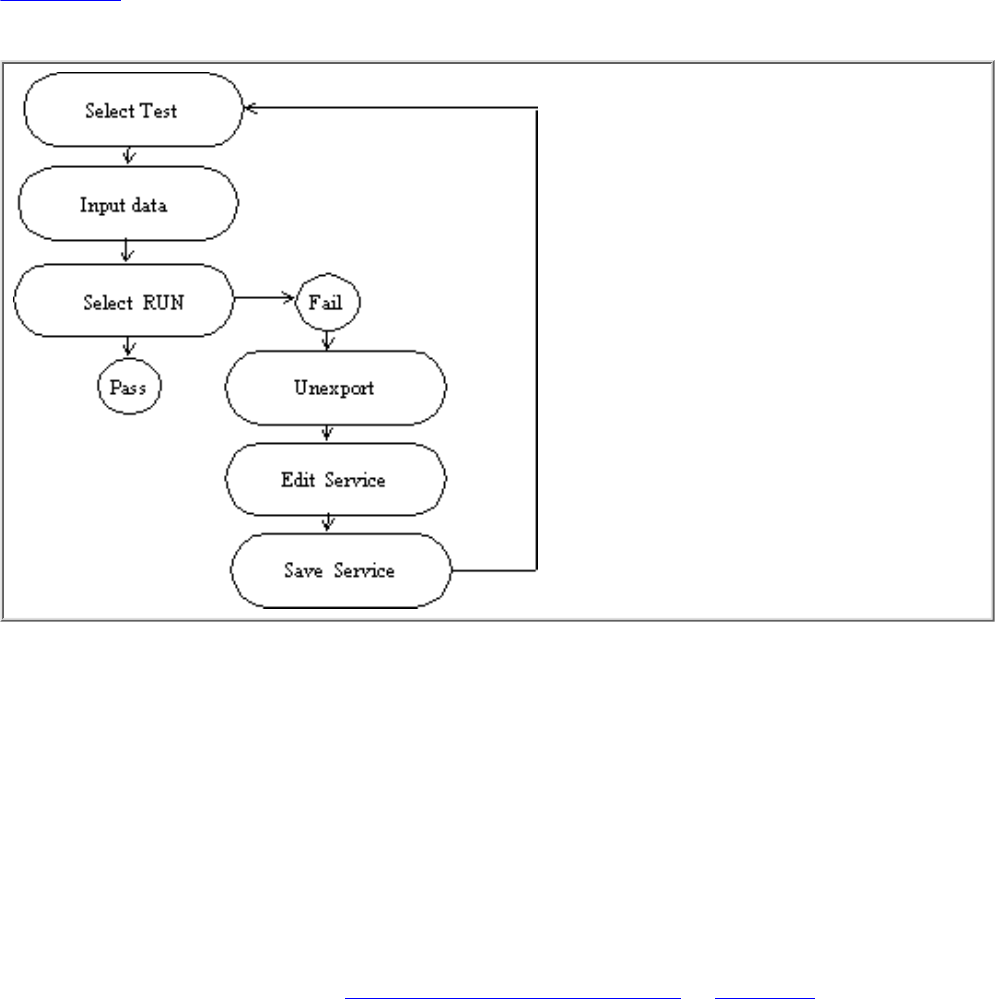
Testing a Service Process Flow
You can test a service without making changes to the service or its parameters. You can also test a
service after editing the service or its parameters.
Figure 5-17 shows a typical Repository Editor service test flow.
Figure 5-17. Test Service Flow
Testing a Service Instructions
Select Services from the Logon window to display the Services window.1.
Select the package and the service to test.2.
Select Edit to access the Edit Services window.3.
Select Test to access the Service test window.4.
Input data in the Service test window parameter text field.5.
Select RUN. The status line displays the message Run Completed OK if the test passes, or Call
Failed if the test fails. See Some Reasons a Test Might Fail or Table 5-1 for additional Repository
Editor troubleshooting information.
6.
Follow these instructions if editing is required to pass the test.
Return to the Repository Editor logon window and select Packages.1.
Select the package with the services to be retested.2.
Select Unexport.3.
Select Back to return to the Logon window.4.










