Jolt 1.2 Developer's Guide
Table Of Contents
- Jolt for NonStop(TM) TUXEDO Developer's Guide
- Jolt for NonStop(TM) TUXEDO Developer's Guide
- About This Guide
- 1. Introducing Jolt
- 2. Installing Jolt
- 3. Configuring the Jolt System
- 4. Bulk Loading NonStopTM TUXEDO Services
- 5. Using the Jolt Repository Editor
- 6. Using the Jolt Class Library
- 7. Using JoltBeans
- 8. Using Servlet Connectivity for NonStopTM TUXEDO
- 9. Using Jolt 1.2 ASP Connectivity for NonStopTM TUXEDO
- A. NonStopTM TUXEDO Errors
- B. System Messages
- Index
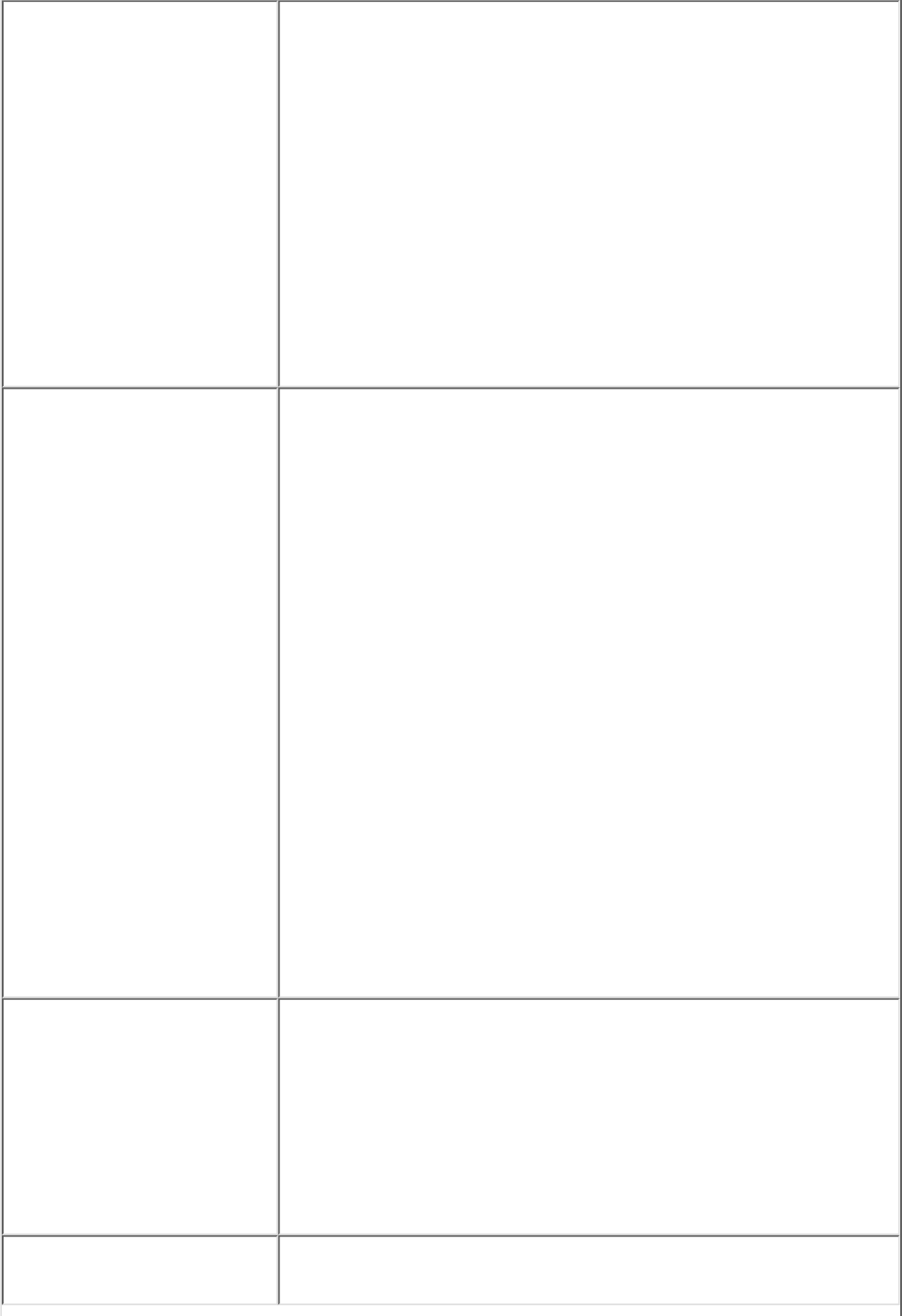
You cannot connect to the
Jolt Server (after entering
Server and Port Number)
Check that:
Your Server name is correct (and accessible from your
machine), the port number is correct, a JSL or JRLY
must be configured to listen on that port.
●
The Jolt server is up and running. If any authentication is
enabled, check that you are entering the correct user
names and passwords.
●
If the applet was loaded via http, the Web server, JRLY
and the Jolt server must be on the same machine (i.e., the
Server name entered into the Repository Editor must be
the same machine as the one used in the URL to
download the applet).
●
You cannot start the
Repository Editor
If you are running the editor in a browser and downloading the
applet via http, make sure that:
The browser is Java-enabled.●
The Web server is running and accessible.●
The RE.html file is available to the Web server.●
The RE.html file contains the correct <codebase>
parameter (this is where the Jolt class files are located).
●
If running the editor in a browser (or appletviewer) and loading
the applet from disk, make sure that:
The browser is Java-enabled.●
The RE.html file exists and is readable.●
The RE.html file is Java-enabled.●
The RE.html file contains the correct <codebase>
parameter (this is where the Jolt class files are installed
on the local disk).
●
CLASSPATH is set and points to the Jolt class directory.●
You cannot display
packages or services even
though you are sure they
exist
Make sure the Jolt Repository Server is running
(JREPSVR).
●
Make sure the JREPSVR can access the repository file.●
Make sure of the configuration of JREPSVR: verify
CLOPT parameters and verify that jrep.f16 (FML
definition file) is installed and accessible (follow
installation documentation)
●
You cannot save changes
in the Repository Editor
Check permissions on the repository file. The file must be
writable by the user who starts JREPSVR.










