Jolt 1.2 Developer's Guide
Table Of Contents
- Jolt for NonStop(TM) TUXEDO Developer's Guide
- Jolt for NonStop(TM) TUXEDO Developer's Guide
- About This Guide
- 1. Introducing Jolt
- 2. Installing Jolt
- 3. Configuring the Jolt System
- 4. Bulk Loading NonStopTM TUXEDO Services
- 5. Using the Jolt Repository Editor
- 6. Using the Jolt Class Library
- 7. Using JoltBeans
- 8. Using Servlet Connectivity for NonStopTM TUXEDO
- 9. Using Jolt 1.2 ASP Connectivity for NonStopTM TUXEDO
- A. NonStopTM TUXEDO Errors
- B. System Messages
- Index
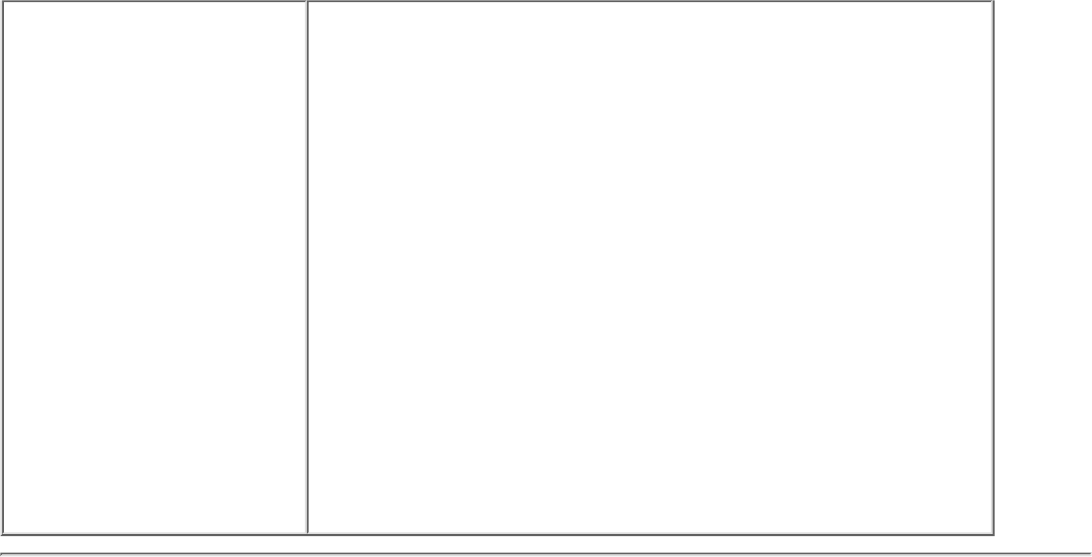
You cannot test services Check that the service is available.●
Verify that the service definition matches the service.●
If NonStop
TM
TUXEDO authentication is enabled, check
that you have the required permissions to execute the
service.
●
Check if the application file (FML or VIEW) is specified
correctly in the variables (FIELDTBLS or VIEWFILES)
in the ENVFILE. All applications' FML field tables or
VIEW files must be specified in the FIELDTBLS and
VIEWFILES environment variables in the ENVFILE. If
these files are not specified, the JSH is unable to process
data conversion and you will receive the message
"ServiceException: TPEJOLT data conversion failed."
●
Check the ULOG file for any additional diagnostic
messages.
●










