Jolt 1.2 Developer's Guide
Table Of Contents
- Jolt for NonStop(TM) TUXEDO Developer's Guide
- Jolt for NonStop(TM) TUXEDO Developer's Guide
- About This Guide
- 1. Introducing Jolt
- 2. Installing Jolt
- 3. Configuring the Jolt System
- 4. Bulk Loading NonStopTM TUXEDO Services
- 5. Using the Jolt Repository Editor
- 6. Using the Jolt Class Library
- 7. Using JoltBeans
- 8. Using Servlet Connectivity for NonStopTM TUXEDO
- 9. Using Jolt 1.2 ASP Connectivity for NonStopTM TUXEDO
- A. NonStopTM TUXEDO Errors
- B. System Messages
- Index
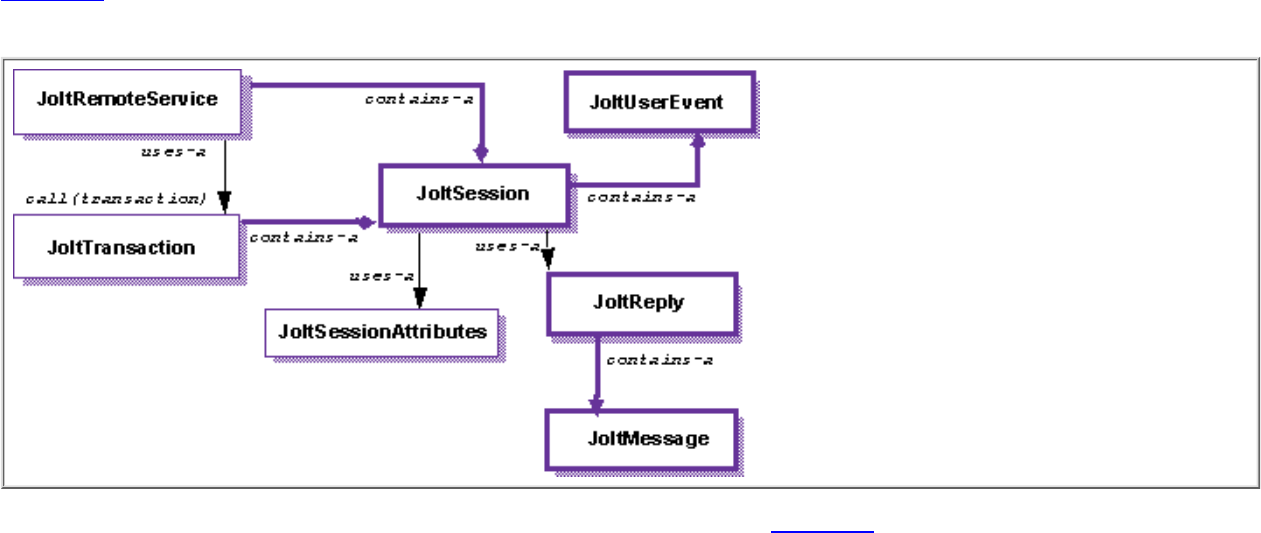
Perform the necessary transaction processing.4.
Log the client off of the NonStop
TM
TUXEDO system.5.
Each of these activities is handled through the use of the Jolt Class Library classes. These classes include methods for setting and clearing data and
for handling remote service actions. The following section describes the Jolt Class Library classes in more detail.
Jolt Object Relationships
Figure 6-2 illustrates the relationship between the instantiated objects of the Jolt Class Library classes.
Figure 6-2. Jolt Object Relationships
As objects, the Jolt classes interact in various relationships with each other. In Figure 6-2, the relationships are divided into three basic categories:
Uses-a relationship. An object can use another object without containing it. For example, a JoltSession can use the JoltSessionAttributes
object to obtain the host and port information.
●
Contains-a relationship. At the class level an object can contain other objects. For example, a JoltTransaction stores (or contains) a
JoltSession object.
●
Is-a relationship. The is-a relationship usually occurs at the class instance or sub-object level and denotes that the object is an instance of a
particular object.
●










