Jolt 1.2 Developer's Guide
Table Of Contents
- Jolt for NonStop(TM) TUXEDO Developer's Guide
- Jolt for NonStop(TM) TUXEDO Developer's Guide
- About This Guide
- 1. Introducing Jolt
- 2. Installing Jolt
- 3. Configuring the Jolt System
- 4. Bulk Loading NonStopTM TUXEDO Services
- 5. Using the Jolt Repository Editor
- 6. Using the Jolt Class Library
- 7. Using JoltBeans
- 8. Using Servlet Connectivity for NonStopTM TUXEDO
- 9. Using Jolt 1.2 ASP Connectivity for NonStopTM TUXEDO
- A. NonStopTM TUXEDO Errors
- B. System Messages
- Index
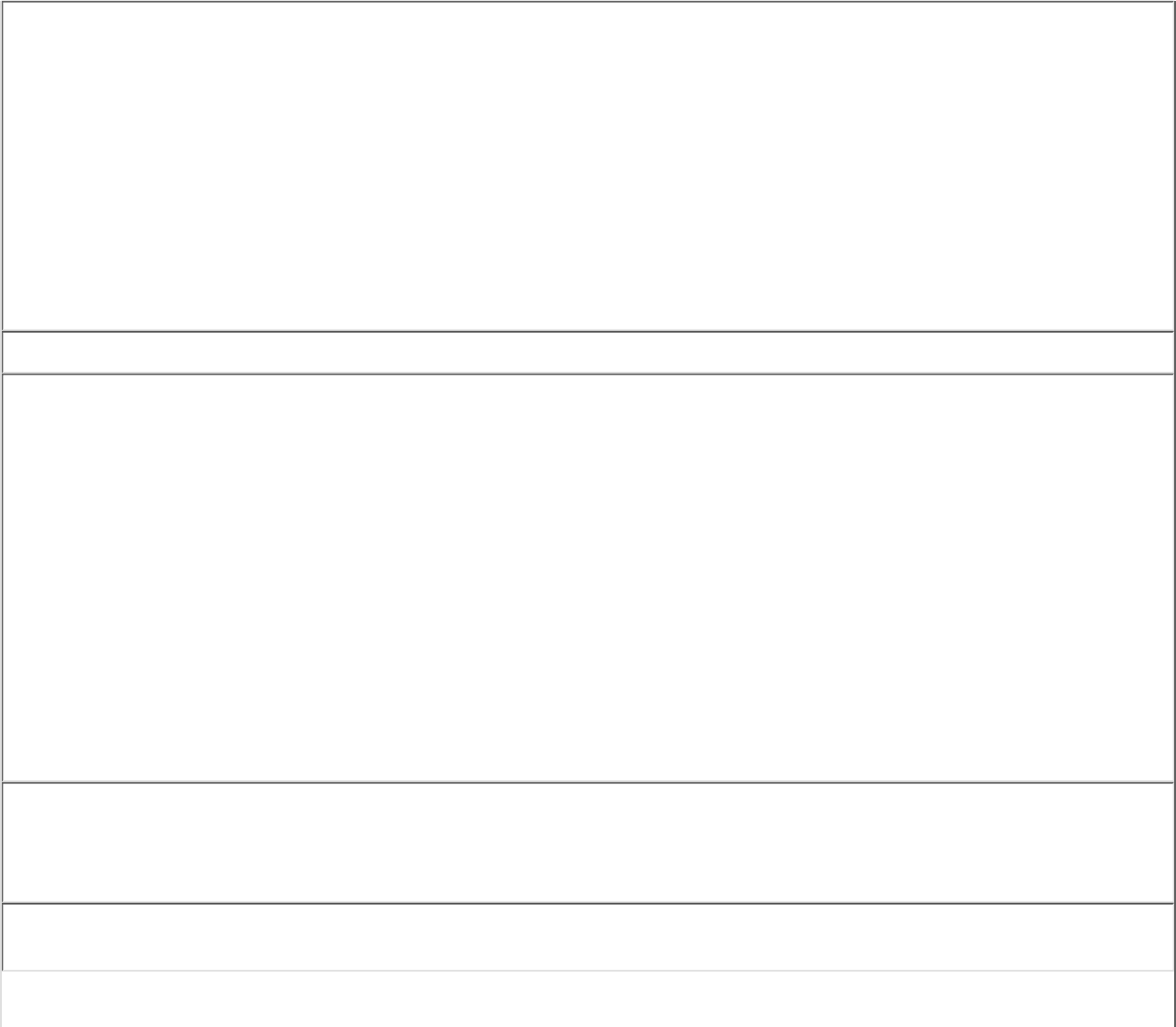
catch (ApplicationException e)
{
e.printStackTrace();
// This service uses the STATLIN field to report errors
// back to the client application.
System.err.println(withdrawal.getStringDef("STATLIN","NO
STATLIN"));
System.exit(1);
}
String wbal = withdrawal.getStringDef("SBALANCE", "$-1.0");
// remove leading "$" before converting string to float
float w = Float.valueOf(wbal.substring(1)).floatValue();
if (w < 0.0)
{
System.err.println("Insufficient funds");
trans.rollback();
System.exit(1);
}
else // now attempt to deposit/transfer the funds
{
deposit.addInt("ACCOUNT_ID", 100001);
deposit.addString("SAMOUNT", "100.00");
deposit.call(trans);
String dbal = deposit.getStringDef("SBALANCE", "-1.0");
trans.commit();
System.out.println("Successful withdrawal");
System.out.println("New balance is: " + wbal);










