Jolt 1.2 Developer's Guide
Table Of Contents
- Jolt for NonStop(TM) TUXEDO Developer's Guide
- Jolt for NonStop(TM) TUXEDO Developer's Guide
- About This Guide
- 1. Introducing Jolt
- 2. Installing Jolt
- 3. Configuring the Jolt System
- 4. Bulk Loading NonStopTM TUXEDO Services
- 5. Using the Jolt Repository Editor
- 6. Using the Jolt Class Library
- 7. Using JoltBeans
- 8. Using Servlet Connectivity for NonStopTM TUXEDO
- 9. Using Jolt 1.2 ASP Connectivity for NonStopTM TUXEDO
- A. NonStopTM TUXEDO Errors
- B. System Messages
- Index
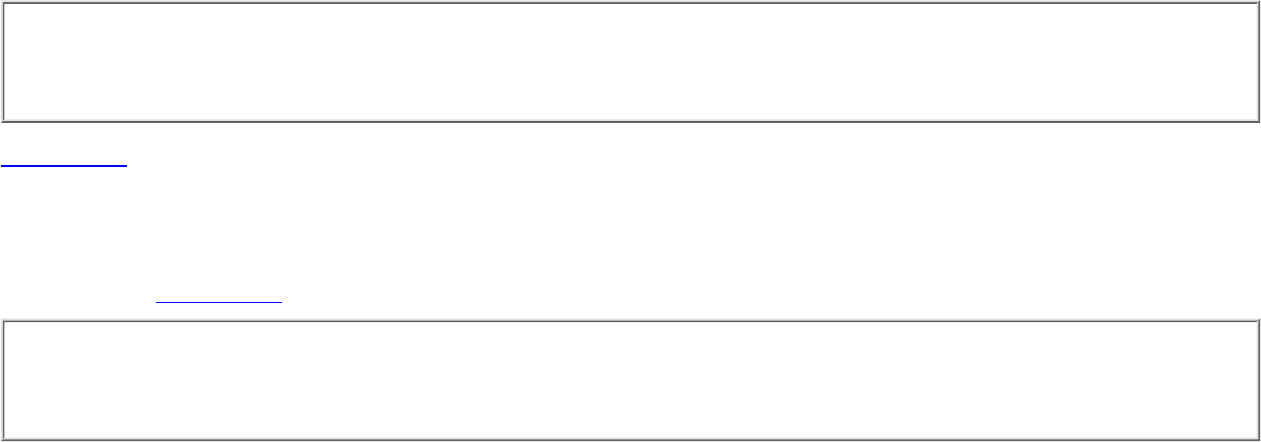
Using the FML Buffer Type●
Using the VIEW Buffer Type
(Note that X_COMMON and X_C_TYPE are used identically to VIEW.)
●
For information about all of the NonStop
TM
TUXEDO typed buffers, data types, and buffer types, refer to the NonStop
TM
TUXEDO Application
Programming Guide and the NonStop
TM
TUXEDO Reference Manual.
Of the NonStop
TM
TUXEDO built-in buffer types, the Jolt application programmer should be particularly aware of how Jolt handles the CARRAY
(character array) and STRING built-in buffer types. The CARRAY type is used to handle data opaquely, (that is, the characters of a CARRAY data
type are not interpreted in any way). Data conversion is not performed between a Jolt client and NonStop
TM
TUXEDO service.
For example, if a NonStop
TM
TUXEDO service uses a CARRAY buffer type and the user sets a 32-bit integer (in Java the integer is in big-endian
byte order), then the data is sent unmodified to the NonStop
TM
TUXEDO service. If the NonStop
TM
TUXEDO service is run on a machine whose
processor uses little-endian byte-ordering (that is, Intel processors), the NonStop
TM
TUXEDO service must convert the data properly before the data
can be used.
Using the STRING Buffer Type
The STRING buffer type is a collection of characters. STRING consists of non-null characters and is terminated by a null character. The STRING
data type is character and, unlike CARRAY, you can determine its transmission length by counting the number of characters in the buffer until
reaching the null character.
Note
During the data conversion from Jolt to STRING, the null terminator is automatically appended to the end of the STRING
buffers because a Java string is not null-terminated.
Example 6-1 illustrates how Jolt works with a service whose buffer type is STRING. The TOUPPER NonStop
TM
TUXEDO Service is available in
the NonStop
TM
TUXEDO simpapp example.
Define TOUPPER in the Repository Editor
Before running Example 6-2, you need to define the TOUPPER service through the Jolt Repository Editor:
Note
If you are not familiar with using the Jolt Repository Editor, refer to Adding a Service and Adding a Parameter for more
information about defining your services and adding new parameters.
Using the Jolt Repository Editor, define the TOUPPER service for the SIMPSERV package.1.










