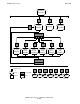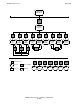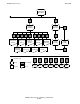NetBatch-Plus Reference Manual
NetBatch-Plus Reports
NetBatch-Plus Reference Manual—522461-002
7-4
Writing Your Own Enform Reports
Production of Bulk Submit Reports
For an overview of the production process for bulk submit reports, see Figure 7-2.
The bulk submit program produces reports during bulk submit runs. The program also
creates a temporary output file (ZZNPnnnn) and writes a report record
(REPORT-BULK) to that file for each job selected in the run. You can write your own
Enform queries to report on this information as needed.
For more information on the temporary output file, see Bulk Submit Environment on
page 6-18. For more information on writing your own Enform queries, see Writing Your
Own Enform Reports.
Writing Your Own Enform Reports
To write your own database and bulk submit reports, use Enform, the query and report
writing language. Through the Enform language, you can build a library of reports to
supplement the standard reports supplied with NetBatch-Plus software. For more
information on using the Enform language, see the ENFORM User’s Guide.
You can use the source files of the standard reports to guide you in developing your
own reports. These source files are particularly useful for finding out how to create
effective links between report records in the NetBatch-Plus database.
For lists and descriptions of the records used for reporting purposes, information on
record access, and a diagram showing the links between records, see Appendix B,
DLL Record Description.
Figure 7-2. Production of Bulk Submit Reports
Bulk Submit
Screen
Bulk Submit
Report
Temporary
Output File
(ZZNP nnnn)
VST026.vsd