NonStop Cluster Performance Essentials User's Guide, Version 2.2
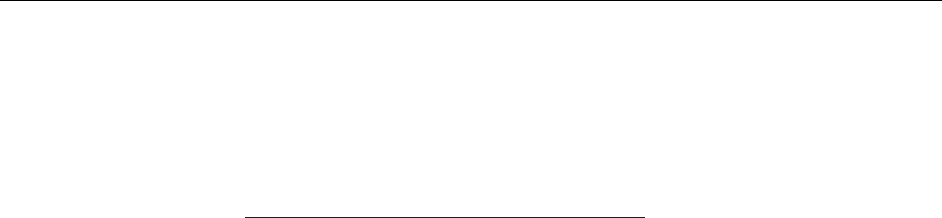
4.Installation and Dependencies
4.1. Linux Agent Install
4.1.1. Instructions and Requirements
Please refer to Hardware and Software Requirements
for required hardware and
software.
The Linux agent installer package is a RPM (Redhat Package Manager) package. The
RPM package is located in two separate folders on the Linux Agent cd. If you are
running a 32-bit Linux system, you will need to copy the RPM package from
WS_SW/32-bit Installation folder from the cd, but if you are running a 64-bit Linux
system, you will need to copy the RPM package from WS_SW/64-bit Installation
folder from the cd. To install the Linux agent, copy
simagent-0.1.i386.rpm to a
directory on the Linux server
(e.g. /tmp/PE-SIM/). Note: You may copy the file to
any folder on your Linux server.
Next, use HP SIM to remove the old simagent-0.1-1.i386 package, if any, and install
the new one by following the steps below:
1. Display the appropriate Linux servers in the right frame of HP SIM by
selecting All Systems (or some other group).
Note: This will require you to have the Linux servers already discovered in
SIM.
2. Select the Linux servers.
3. Select Uninstall Package from the HP SIM Deploy > RPM Package Manager
menu.
4. Confirm targets and click Next.
5. Enter simagent-0.1-1.i386 in the text box on the Specify Parameters page,
then click Run Now.
6. Verify successful completion.
7. Select Install Package from the HP SIM Deploy > RPM Package Manager menu.
8. Confirm targets.
9. Enter /tmp/PE-SIM/simagent-0.1-1.i386.rpm in the text box on the Specify
Performance Essentials HP SIM Client and NonStop & Linux Host User Guide – 544813 – 004
16










