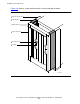NonStop S-Series Hardware Installation and FastPath Guide (G06.29+)
Installing Service-Side Doors
HP NonStop S-Series Hardware Installation and FastPath Guide—541880-002
4-2
6. Using four M5 Phillips screws and four M5 KEPS nuts, perform these steps for
each of the four mounting holes as shown in Figure 4-1.
a. Insert a Phillips screwdriver through the access hole in the frame.
b. Use the screwdriver to insert a Phillips screw through the mounting hole as
shown in Figure 4-2:
Figure 4-1. Securing the Frame to the Enclosure Using a Mounting Hole
Figure 4-2. Inserting a Phillips Screw Into the Mounting Hole
Cable Channel
KEPS nut
Phillips Screw
Frame
Screwdriver Access
Hole in Frame
Phillips Screwdriver
Mounting Hole
VST098.vsd
VST095.vsd