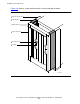NonStop S-Series Hardware Installation and FastPath Guide (G06.29+)
HP NonStop S-Series Hardware Installation and FastPath Guide—541880-002
5-1
5
Installing, Starting, and Testing a
System Console
This section describes how to unpack, assemble, start, and test a system console.
To install a new system with multiple system consoles, begin with the setup
configuration described in Connecting Multiple System Consoles on page 5-11 and
Setup Configuration on page 10-2.
After the system console has been started and tested and initial OSM or TSM
configuration has been performed, you can connect and configure a backup system
console.
Your new system console is shipped with the Microsoft Windows XP Professional
operating system already installed. To migrate an existing system console from the
Windows 2000 Professional operating system to the Windows XP Professional
operating system, see the NonStop System Console Guide for Migrating to Microsoft
Windows XP Professional.
Topic Page
Unpacking and Assembling a System Console
5-2
Installation Quick Reference 5-2
Finding the Quick Setup Reference Card 5-2
Unpacking the System Console 5-2
Assembling the System Console 5-6
Starting and Testing a System Console 5-8
Powering On a System Console 5-8
Verifying Readiness 5-9
Final Setup Steps 5-9
Operational Considerations for OSM and TSM 5-10
Connecting Multiple System Consoles 5-11
System Console Function Keys 5-12
System Console Function Keys 5-12