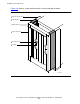NonStop S-Series Hardware Installation and FastPath Guide (G06.29+)
Installing, Starting, and Testing a System Console
HP NonStop S-Series Hardware Installation and FastPath Guide—541880-002
5-2
Unpacking and Assembling a System Console
Unpacking and Assembling a System Console
This subsection describes how to unpack and assemble system console components.
The instructions direct you to unpack all equipment before connecting components.
Installation Quick Reference
If you are already familiar with installing system consoles, use the system console
tasks in Section E, FastPath Tasks: Required as a checklist. If you are not installing a
system console in the setup configuration (where one system console manages one
system), go to Section 10, Configuring the System, for the appropriate connection
procedure.
Finding Documentation
Documentation is available in the NonStop Technical Library (NTL). For the location of
NTL, see Where to Get More Information on page xxiv.
Finding the Quick Setup Reference Card
Look for the quick setup reference card as you unpack the system console hardware
and software. This reference card is included in the accessories box and contains an
up-to-date illustration of the back panel for your model of the system console. The
reference card shows the location of connectors.
Unpacking the System Console
PCs provided by HP to be used as system consoles come preloaded with the client
components necessary to use OSM software (TSM client components can be
installed), but some assembly of components is required. Hardware and software are
delivered in various shipping boxes containing the components listed in Table 5-1 on
page 5-3. Some hardware is optional, so your shipment might not contain all items
listed.
Save all shipping boxes and packing material so you can repack components for
shipment if necessary.
Topic Page
Installation Quick Reference
5-2
Finding Documentation 5-2
Finding the Quick Setup Reference Card 5-2
Unpacking the System Console 5-2
Assembling the System Console 5-6