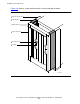NonStop S-Series Hardware Installation and FastPath Guide (G06.29+)
Installing, Starting, and Testing a System Console
HP NonStop S-Series Hardware Installation and FastPath Guide—541880-002
5-4
Unpacking the System Console
Unpack the System Unit Box
1. Open the system unit box and remove any loose packing material.
2. Locate the accessory box in the system unit box.
3. Unpack the accessory box:
a. Open the accessories box and remove any loose packing material.
b. Remove all items including documentation packed with the mouse. For a list of
items, see Table 5-1, Contents of the Shipping Box, on page 5-3.
4. Retrieve the keyboard box from the system unit box.
5. Unpack the keyboard box:
a. Open the keyboard box and remove any loose packing material, being careful
to retain the documentation packed with the keyboard.
b. Remove the keyboard and attached cable.
6. Carefully remove the system unit and place it on a stable flat surface.
Unpack the PC Accessory Box
1. Open the PC accessory box and remove any loose packing material.
2. Remove the Ethernet cable, but do not connect it at this time.
3. Remove the system console binder.
4. Store the software media for future reference.
System consoles come preloaded with software. Store the backup software
packaged with the workstation for emergencies. To restore software on the system
console hard disk, use the CD-ROM shipped with the system console. Retain the
documentation packed with the accessories for future reference.
Unpack the Display Monitor Box
1. Open the display monitor box and remove any loose packing material.
2. Retain the documentation packed with the display monitor for future reference.
3. Remove the display monitor power cord.
4. Carefully remove the display monitor and its attached interface cable and place it
on its swivel base on a stable flat surface.
Do not connect the power cord to a power outlet or connect the display monitor
interface cable to the system unit at this time.
WARNING. Some display monitors are heavy. Use at least two people to lift the display
monitor out of the shipping box and set it on a flat surface.