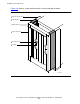NonStop S-Series Hardware Installation and FastPath Guide (G06.29+)
Installing, Starting, and Testing a System Console
HP NonStop S-Series Hardware Installation and FastPath Guide—541880-002
5-5
Unpacking the System Console
Unpack the Ethernet Switch Box
If no Ethernet switch is included with your system, the switch and cables are included
in the OPEN FIRST box. Go to Unpack the Modem Box.
1. Open the Ethernet switch box and remove any loose packing material.
2. Retain the Ethernet switch documentation for future reference.
3. Do not connect the power cord to a power outlet at this time.
Unpack the Modem Box
Depending on your order, a modem might not be included with your system console:
If no modem is included with your system console or OPEN FIRST box, go to Final
Unpacking Steps on page 5-5.
1. Open the modem box and remove any loose packing material.
2. If the modem is present, remove it.
3. Retain the documentation packed with the modem for future reference.
4. Remove the wall-to-modem telephone cable.
5. Remove the USB modem cable.
6. Remove the modem power converter with integral power cord if it is present.
7. Your modem is a USB modem with these characteristics:
•
Ships with PC workstations
•
Usually connects to the front USB port on the workstation
•
Powered through the USB connection, so it requires no converter
Final Unpacking Steps
When you have unpacked all required items:
1. Verify that all items are removed from the shipping boxes.
2. Store all documentation in a safe place for future reference.
3. Remove the boxes and packing material from the work area. Save boxes and
packing material so that you can repack the components for shipment if necessary.
4. Go to Assembling the System Console on page 5-6.