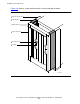NonStop S-Series Hardware Installation and FastPath Guide (G06.29+)
Installing, Starting, and Testing a System Console
HP NonStop S-Series Hardware Installation and FastPath Guide—541880-002
5-6
Assembling the System Console
Assembling the System Console
These procedures describe how to assemble the unpacked components into a system
console. To connect other devices such as a printer to your system console, see the
documentation provided with the printer or the system console.
Tools
Depending on the PC model shipped as the system console, you might need a small,
slotted screwdriver for tightening cable connectors.
Connect the System Console Components
1. Connect the display monitor interface cable to the video port on the back of the
system unit.
For the location of the video port, see the quick setup reference card.
2. Connect the keyboard to the back of the system unit:
a. To locate the keyboard connector, use the quick setup reference card. On
some workstation models, the keyboard attaches to the PC through a
Universal Serial Bus (USB) port.
b. Align the notch on the keyboard cable connector with the keyway on the
system unit.
3. Connect the mouse to the system unit:
a. To locate the mouse port, use the quick setup reference card. On some
workstation models, the mouse attaches to the PC through a USB port.
b. Align the notch on the cable connector with the keyway on the mouse port.
Connect the System Console to a Power Source
To connect system console power cords to power outlets or to a surge suppressor:
1. Ensure that the voltage selection switch on the back of the system unit is set to the
correct voltage.
2. Connect the display monitor power cord to the receptacle at the back of the
monitor.
3. Connect the plug of the display monitor power cord to a grounded power outlet.
4. Plug the system unit power cord into the power cord outlet. To locate the system
unit power cord outlet, use the quick setup reference card.
5. Connect the other end of the system unit power cord to a grounded power outlet.
Caution. To prevent data corruption and equipment failure, provide surge suppression or
backup power facilities for the system console, modem, and Ethernet switch.