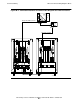NonStop S-Series Hardware Installation and FastPath Guide (G06.29+)
Case Study: Installing and Configuring a System
HP NonStop S-Series Hardware Installation and FastPath Guide—541880-002
14-33
Configuring and Starting the $NCP Network Control
Process
Configuring and Starting the $NCP Network Control Process
This example contains an SCF command file that configures and starts the network
control process, $NCP.
== This is $SYSTEM.STARTUP.ADDNCP
== This file configures and starts $NCP.
== Add NCP profile
ALLOW 100 ERRORS
ADD PROFILE $zzwan.#pexpncp, FILE $SYSTEM.SYS00.PEXPNCP
ADD DEVICE $zzwan.#ncp, PROFILE pexpncp, CPU 0,ALTCPU 1, &
IOPOBJECT $SYSTEM.SYS00.NCPOBJ, TYPE (62,6),RECSIZE 1
DELAY 5
START DEVICE $zzwan.#ncp
Adding an Expand-Over-IP Line
This example contains a startup file, and an SCF command file that configures and
starts an Expand-over-IP communications line from $ZZLAN.L028, at IP address
192.168.5.99, to \Case2, a NonStop K-series server at IP address 192.231.36.089.
These IP addresses are only examples.
== This is $SYSTEM.STARTUP.IP2CASE2
== Add an Expand-over-IP line from $ZZLAN.L028 to \Case2.
ALLOW 100 ERRORS
ADD PROFILE $zzwan.#pexpsip , FILE $system.sys00.pexpsip
ADD DEVICE $zzwan.#Case2IP, TYPE (63,0) , PROFILE pexpsip , &
IOPOBJECT $system.sys00.lhobj , RECSIZE 03 , CPU 0 , ALTCPU 1, &
SRCIPADDR 192.168.5.099, DESTIPADDR 192.231.36.089, &
SRCIPPORT 5701, DESTIPPORT 5700, NEXTSYS 252, ASSOCIATEDEV $ZTC028
== Start the device configured above.
START DEVICE $zzwan.#Case2IP
== To enable data communications, you must start the lines using
== the SCF command START LINE $Case2IP or by invoking a startup file that
== contains this command.