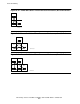NonStop S-Series Hardware Installation and FastPath Guide (G06.29+)
HP NonStop S-Series Hardware Installation and FastPath Guide—541880-002
D-1
D Troubleshooting
This appendix explains basic recovery tasks for the system and system console.
Note. For troubleshooting an IOAM enclosure, Fibre Channel Disk Module (FCDM)s, or ESSs,
contact your service provider.
Topic Page (page 1 of 2)
Reference
D-2
Power States D-2
Status LEDs D-4
Powering On the System D-5
System Does Not Appear to Be Powered On D-6
Power Is Applied to Enclosure But Fans Are Not Turning D-6
Any Green LED Is Not Lit D-8
Any Amber LED Remains Lit After POST D-9
Yellow ServerNet Port LEDs on SEBs or MSEBs Are Not Lit D-9
Group Service LED on System Enclosure Is Flashing D-9
Correcting Topology Attribute D-9
Starting the System D-10
Startup Event Stream and Startup TACL Windows Do Not Appear D-10
System Load Fails D-11
CIIN File Is Not Invoked During System Startup D-12
Reload Fails D-13
CPU Memory Test Fails D-14
System Load Path Test Fails D-14
Multifunction I/O Board (MFIOB) Test Fails D-15
Dumping Processor Memory D-16
Dumping Processor Memory to Disk Online D-16
Dumping Processor Memory to Tape Offline D-20
Expand-Over-IP Connections D-22
Recovery Actions for the CONNECTING State D-24
Recovery Actions for the WAIT State D-24
Backing Out a Software Revision D-26
1. Start DSM/SCM D-26
2. Start and Log On to Target Interface D-27
3. Initiate Backout Activity D-27
4. Monitor Backout Process D-28
5. Stop All Applications D-28