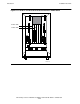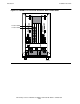NonStop S-Series Hardware Installation and FastPath Guide (G06.29+)
Introduction
HP NonStop S-Series Hardware Installation and FastPath Guide—541880-002
1-12
Installation Overview
Enclosure Types
Enclosures can be described by their contents, how they are combined, their
positioning, how they have been modified, and how they are mounted.
Enclosure Contents
Enclosure Combinations
For more about blocks, see the NonStop S-Series System Expansion and Reduction
Guide.
Term Definition
System enclosure An enclosure for system components. Processor enclosures and I/O
enclosures are both system enclosures.
Processor
enclosure
A system enclosure that contains, among other units, two processor
multifunction (PMF) customer-replaceable units (CRUs).
I/O enclosure A system enclosure that contains, among other units, two I/O
multifunction (IOMF) CRUs. I/O enclosures connect to a SEB or
MSEB in the processor enclosure.
I/O enclosures can also be attached to a processor switch of an
Integrity NonStop NS-series system. For more information and for
cabling procedures, your service provider should refer to the NonStop
NS-Series Hardware Installation Manual.
I/O adapter module
(IOAM) enclosure
An enclosure that contains up to 10 specially designed ServerNet
adapters. Unlike self-contained system enclosures, IOAM enclosures
reside in standard 19-inch racks. IOAM enclosures connect to an
MSEB in the processor enclosure. I/O enclosures and IOAM
enclosures can coexist in the same system. For information about
what group numbers support IOAM enclosures, see Table 1-2
.
Caution. IOAM enclosures must be installed by service providers trained by HP.
Term Definition
Block A grouping of one or more system enclosures that a NonStop
S-series system recognizes and supports as one unit. A block can be:
•
One processor enclosure
•
One I/O enclosure
•
One processor enclosure attached to one or more I/O or IOAM
enclosures. Note that IOAM enclosures are not standalone
enclosures; they are mounted into standard 19-inch racks.