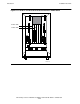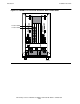NonStop S-Series Hardware Installation and FastPath Guide (G06.29+)
Introduction
HP NonStop S-Series Hardware Installation and FastPath Guide—541880-002
1-15
Installation Overview
enclosure and the OSM console. The maintenance switch can be mounted in a
standard 19-inch rack.
•
Modular cabinet
A modular cabinet is a 19”, 42 U high, industry standard rack and is used for
mounting modular components. It houses the IOAM enclosure, uninterruptible
power supplies (UPS), Extended Run-Time Modules, and maintenance switches.
The modular cabinet comes equipped with doors, power distribution units (PDUs),
and side panels as needed.
•
Power distribution unit (PDU)
The PDU supports additional power outlets for the components in the rack. The
PDU is installed onto a rack extender frame attached to the modular cabinet. See
Figure 1-9. For an IOAM enclosure, each IOAM power supply plugs into a different
PDU.
•
Uninterruptible power supply (UPS)
For IOAM enclosures, a UPS is optional but recommended where a site UPS is not
available. You can choose to use any UPS that meets the IOAM enclosure power
requirements for all enclosures being powered on from the UPS. One UPS option
to support the IOAM enclosure is the HP R5500 UPS. You can also choose to have
the UPS pre-installed inside the Modular Cabinet. See Figure 1-9.
The standard configuration for cabinets that have an R5500 XR UPS includes one
Extended Runtime Module (ERM). Each Extended Runtime Module is a rack-
mountable battery module that extends your overall battery runtime.
For power and environmental requirements for the R5500 UPS, and all planning,
installation, and emergency power-off (EPO) instructions, refer to the
documentation shipped with the UPS.