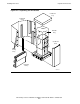NonStop S-Series Hardware Installation and FastPath Guide (G06.29+)
Installing Enclosures
HP NonStop S-Series Hardware Installation and FastPath Guide—541880-002
2-4
3. Organize the Equipment
3. Organize the Equipment
1. Sort the shipping cartons into two groups:
2. Move all the short cartons to the installation site.
Do not unpack the tall cartons yet.
3. Verify that the OPEN FIRST box contents are complete as follows:
Height Contents
Tall
(at least 40 inches or 102 cm)
•
System enclosures
•
Tape subsystems
Short
(shorter than 40 inches or 102 cm)
•
System console
•
ServerNet cables
•
System accessories
•
Service-side door add-on package (optional)
Note. Shipping cartons containing IOAM enclosures and their related components must
be unpacked by your service provider. Information is available to your service provider in
the Modular I/O Installation and Configuration Guide.
Item Description Allows you to ...
Invoice Order information
Inventory equipment.
Box Inventory List A list of part numbers, part
descriptions, and quantities
Site update tape
(SUT)
Cartridge or open-reel tapes.
These are already installed on
your system disk. Do not use
these tapes when installing or
starting the system.
Use these tapes as backup.
System image tape
(SIT)
Envelope Documentation about your
system as it was ordered
Review the initial system
configuration.
CONFTEXT
configuration file
printout
A list of system attributes that
define the HP NonStop operating
system image for all processors
in the system
•
Review the initial
system configuration.
•
Plan your customized
system configuration.
SCF configuration file
printout, $SYSTEM.
ZSYSCONF.SCF0000
A list of system attributes and
other information that defines the
system configuration
Ethernet switch Equipment
Connect the system
console to the server.
Ethernet cables Type depends on your location
Modem Equipment
Enable the system to
receive dial-ins.
Modem cable Type depends on type of modem
4-mm hexagonal
wrench
Tool Unlock appearance-side
enclosure doors.