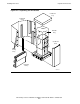NonStop S-Series Hardware Installation and FastPath Guide (G06.29+)
Installing Enclosures
HP NonStop S-Series Hardware Installation and FastPath Guide—541880-002
2-5
3. Organize the Equipment
4. Find the System Image Tape (SIT) and Site Update Tape (SUT).
These tapes contain the same files as on your system disk. Because the files are
present on the system disk, do not use the tapes to install or start the system.
5. Verify that the format of the SIT and SUT tapes matches your tape subsystem. If
the formats do not match your tape subsystem, contact your service provider.
6. Store the SIT and SUT tapes in a safe place.
7. Verify that the other short cartons contain:
8. Verify that all equipment has arrived and that cables are the correct lengths.
Did the system planner provide a System Equipment Inventory Form?
•
If yes: Compare this form to the equipment received.
ServerNet adapters and disk drives are shipped installed in the enclosures.
You can check off this equipment when you unpack and install the enclosures.
•
If no: Compare the Product List or Box Inventory List to equipment received.
Getting Started Documentation Use the materials correctly.
Item Quantity
EPO cable One per enclosure
AC power cords Two per each system enclosure that has no power shelf
Power-on cable One per enclosure
ServerNet cables Quantity varies depending on the number of enclosures. 0 for one
processor enclosure with no I/O enclosures.
Cable ties 12 per enclosure
Groundstrap Number of enclosures minus one
Figure 2-1. Cords, Cables, and Other Contents of Short Cartons
Item Description Allows you to ...
Emergency Power-Off (EPO) Cable
AC Power Cord
Power-On Cable
ServerNet ECL Cable
Groundstrap
Cable Tie
VST977.vsd