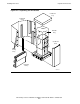NonStop S-Series Hardware Installation and FastPath Guide (G06.29+)
Installing Enclosures
HP NonStop S-Series Hardware Installation and FastPath Guide—541880-002
2-6
Unpack the Enclosures
9. Report any missing or damaged items to your service provider.
10. Verify that you have all necessary tools. For a list of tools, see Tools on page 1-7.
Unpack the Enclosures
For weights and dimensions of shipping packages and enclosures, see Shipping
Packages on page 1-9.
Tools
To unpack the enclosures, you need:
Unpack the Enclosures
1. With heavy-freight-handling equipment, move all pallets and enclosures to the
installation area. Move enclosures with their protective coverings in place.
2. If the system was shipped in cold weather, allow it to warm up to room
temperature.
3. Cut the straps, set the ramp aside, and lift the cardboard cap off the package:
Caution. Shipping packages for IOAM enclosures must be unpacked by a service provider
trained by HP. Your service provider should refer to the Modular I/O Installation and
Configuration Guide which is located in the NTL Hardware Service and Maintenance Collection
in the Support and Service Library.
Tool Purpose
Heavy-freight-handling equipment
such as a forklift or pallet jack
To transport the pallet from the receiving area to the
installation area
Scissors or cutters To remove the banding straps
Eye protection To ensure safety when removing the banding straps
WARNING. Wear safety glasses or other eye protection when cutting the banding straps. The
ends of the straps might snap back when cut and cause an eye injury.